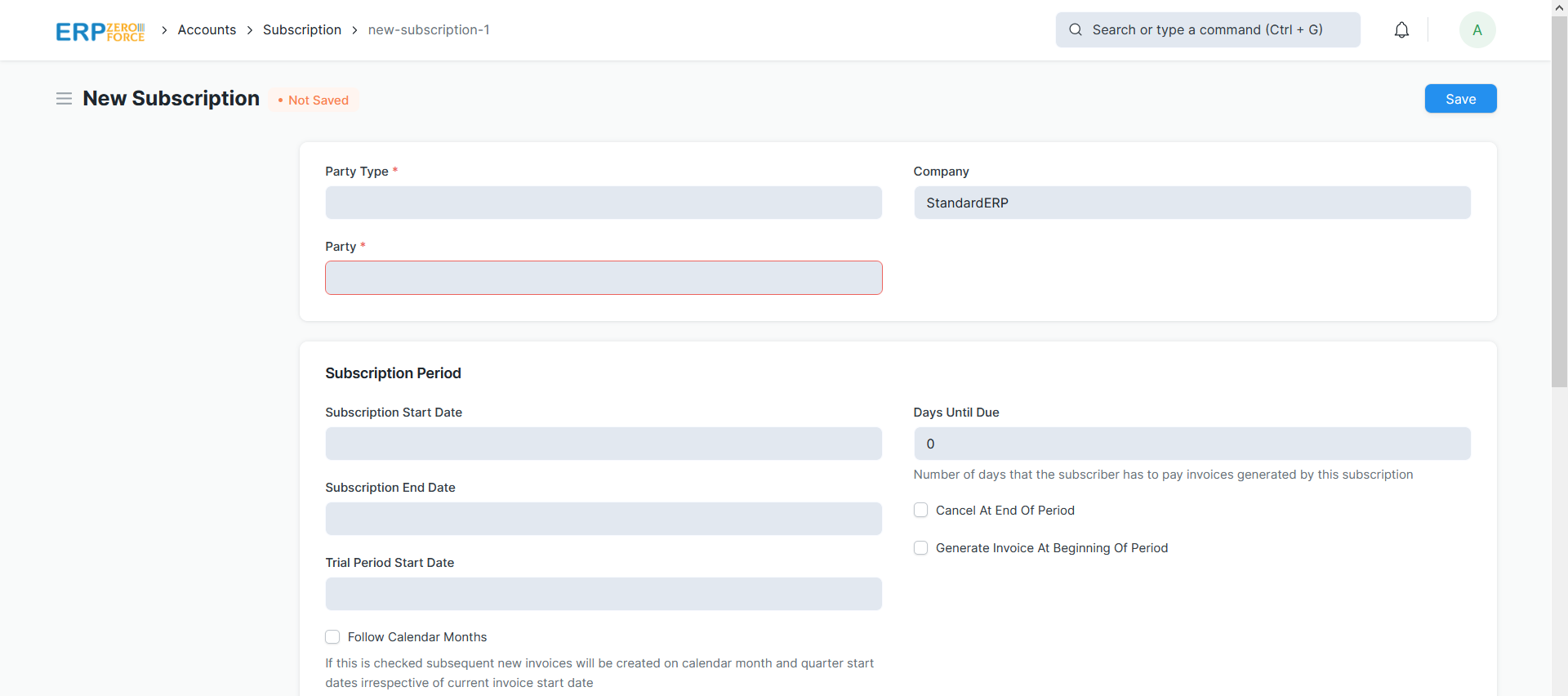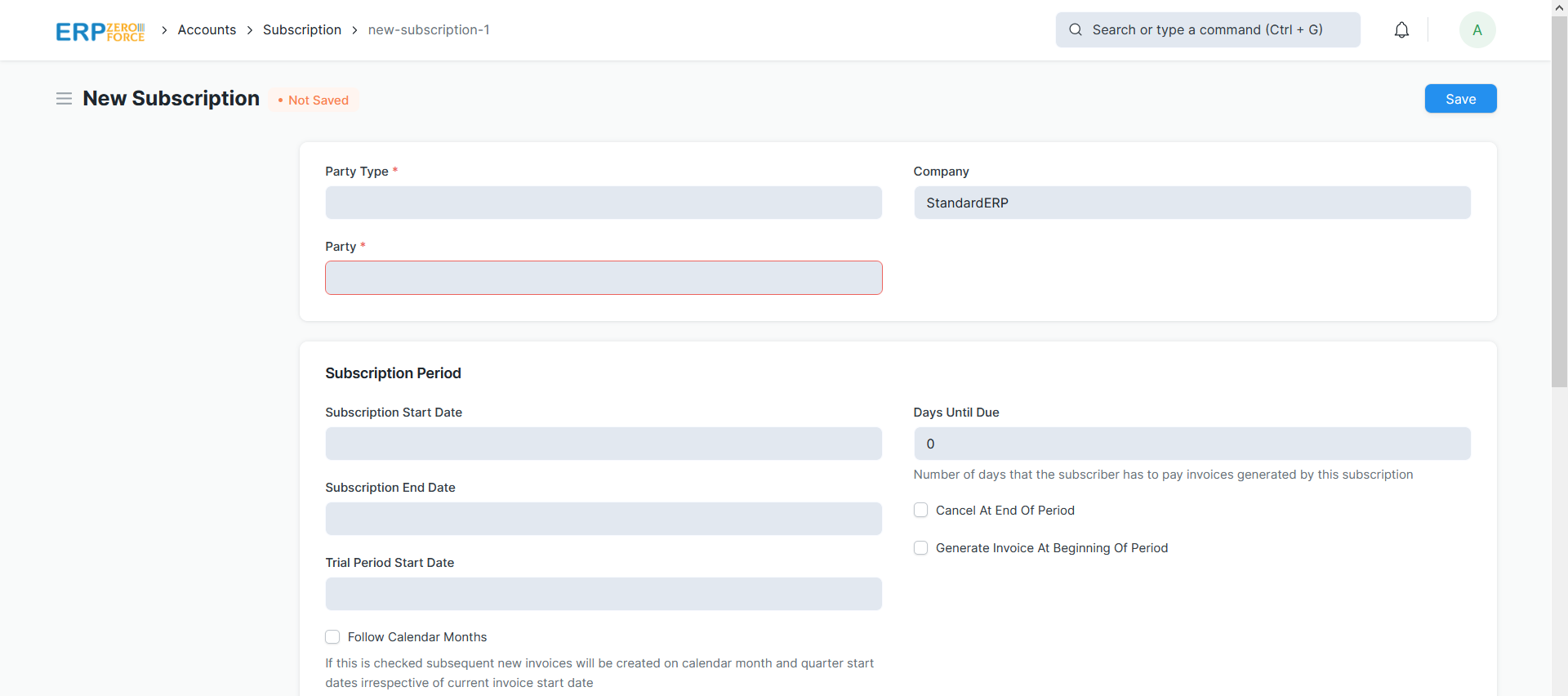ERP ZEROFORCE
Sales Management
Selling covers sales operations like Quotations (Offers), Sales Orders and Delivery tracking. Increase productivity and lower costs by managing your sales and purchase cycles, from purchase to sales orders Track inventory levels, replenish stock, and manage sales orders, customers, suppliers, shipments, deliverables, and order fulfillment. Real-Time View of Your Sales & Purchases ERP ZEROFORCE brings all critical sales and purchase data to one place. Dashboards provide an at-a-glance view of key performance indicators relevant to business processes. With configurable accounting dimensions and customizable dashboards, it’s finally possible to analyze every component of your business in one place.
Selling covers sales operations like quotations, orders and delivery tracking


Quotation
A quotation is an estimated cost of the products/services you’re selling to your future/present customer.
Sales Order
A Sales Order is a confirmation of an order from your customer.
Sales Analytics
You can view your company’s sales performance, analyze sales data in different views to see the sales performance.
Selling Settings
Selling Settings is where you can define properties and validations which will be applied to the masters and transactions involved in the sales cycle.
Product Bundle
A Product Bundle is a master where you can list existing items that are bundled together and sold as a set (or bundle).
Delivery Rule
Using Delivery Rule you can define the cost for delivering the product to the customer the supplier.
Item Price
Item Price is the record in which you can log the selling and buying rate of an item.
Selling in Different UOM
You can have multiple sell price UOMs for any inventory item.
Customer
A customer, who is someone who receives services or products from a seller for monetary consideration. Adding Margin: User Can apply the margin on Quotation Item and Sales Order Item. The system will apply the margin on quotation item and sales order item if the pricing rule is enabled.
Report
Sales Analytics, Sales Order Analysis, Sales Funnel, Sales Order Trends, Quotation Trends, Customer Acquisition and Loyalty, Inactive Customers, Sales Person-wise Transaction Summary, Item-wise Sales History, Lead Details, Customer Addresses, and Contacts, Available Stock for Packing Items, Pending SO Items For Purchase Request, Delivery Note Trends, Sales Invoice Trends, Customer Credit Balance, Customers Without Any Sales Transactions
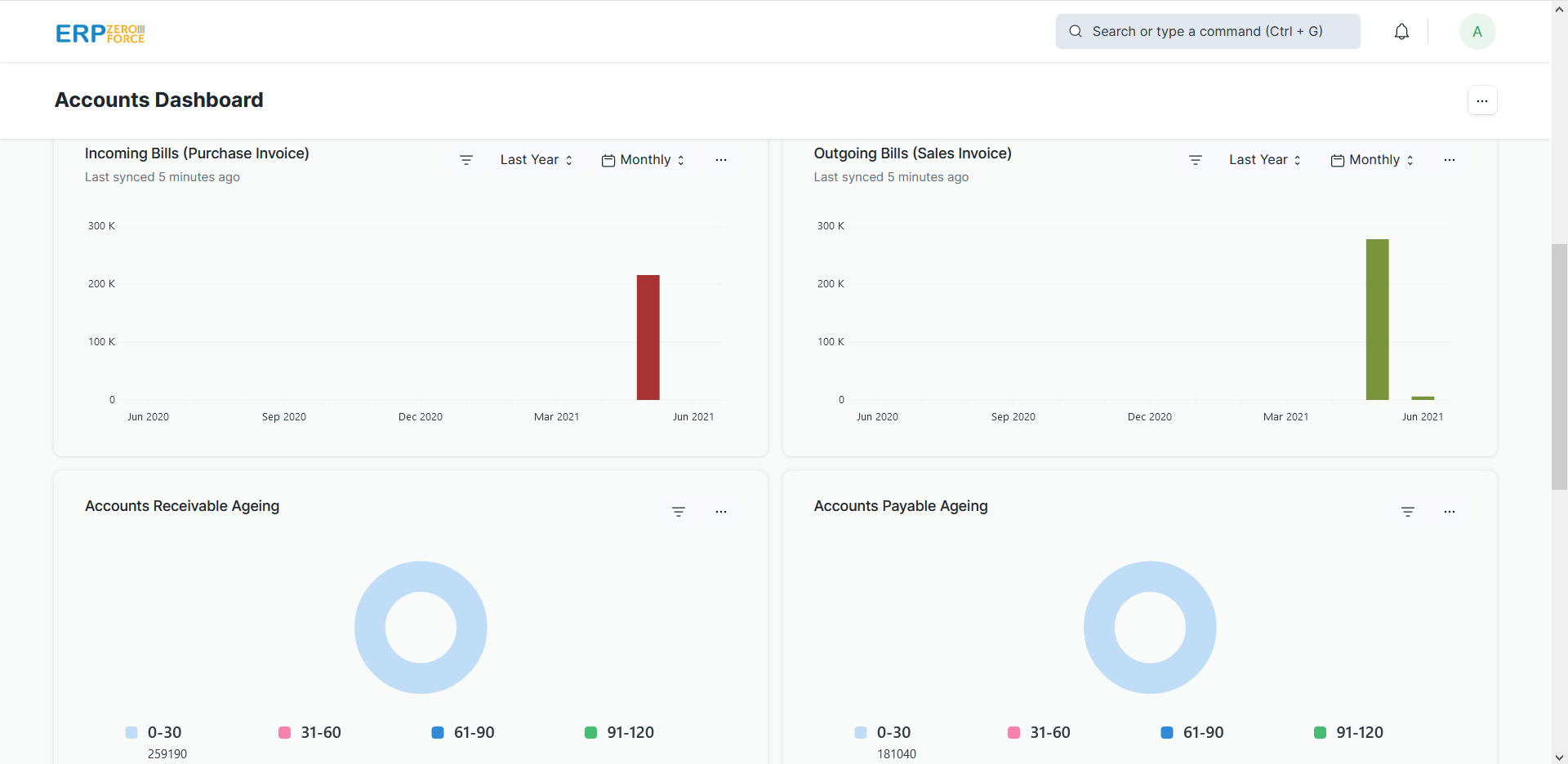
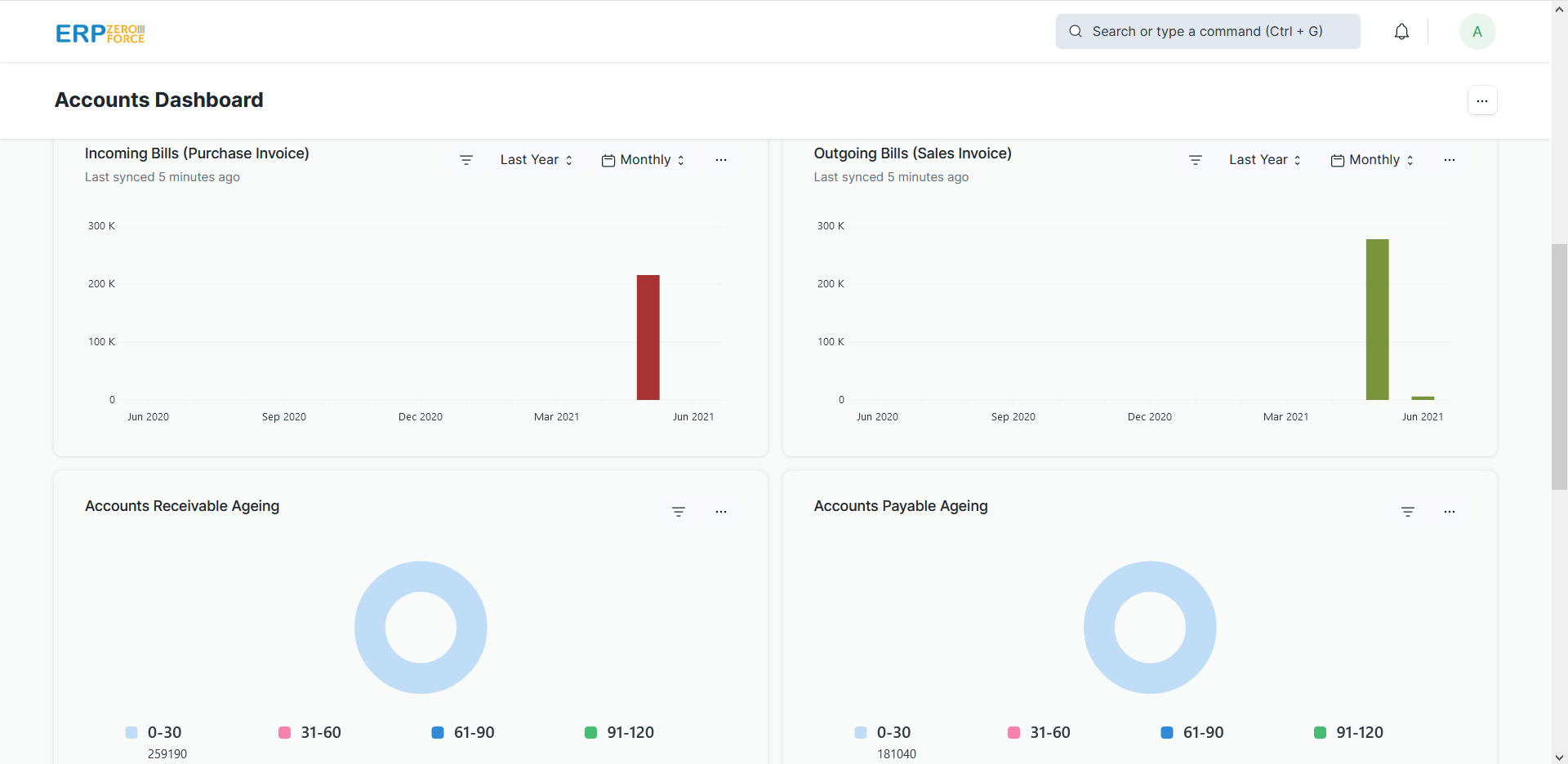
Item Variants
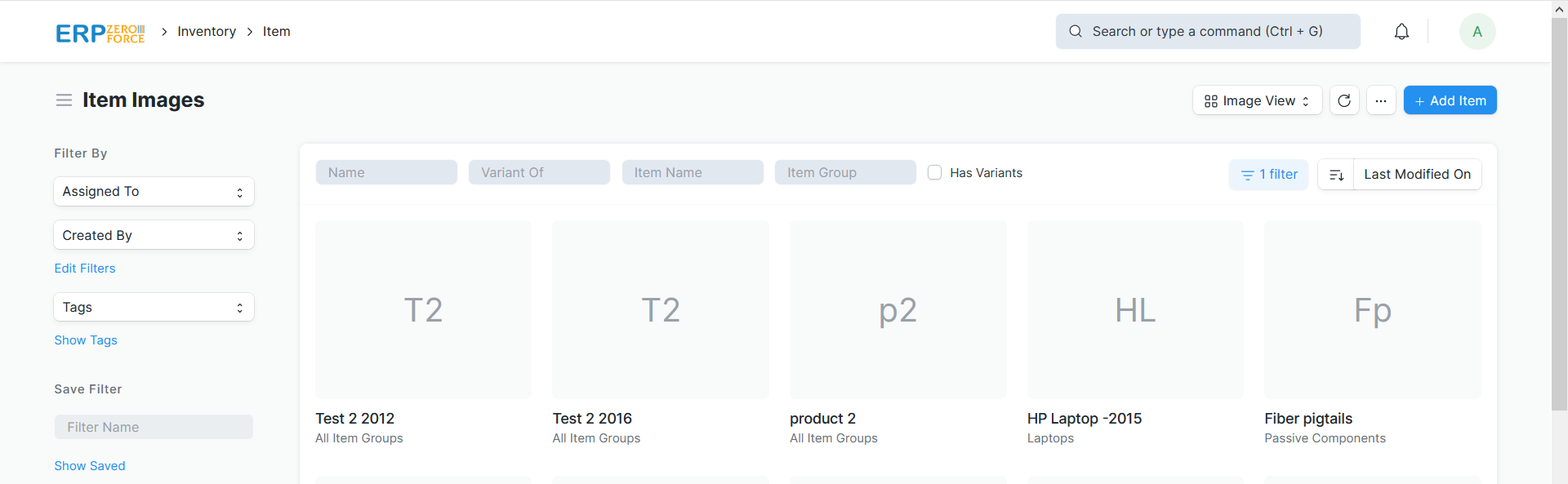
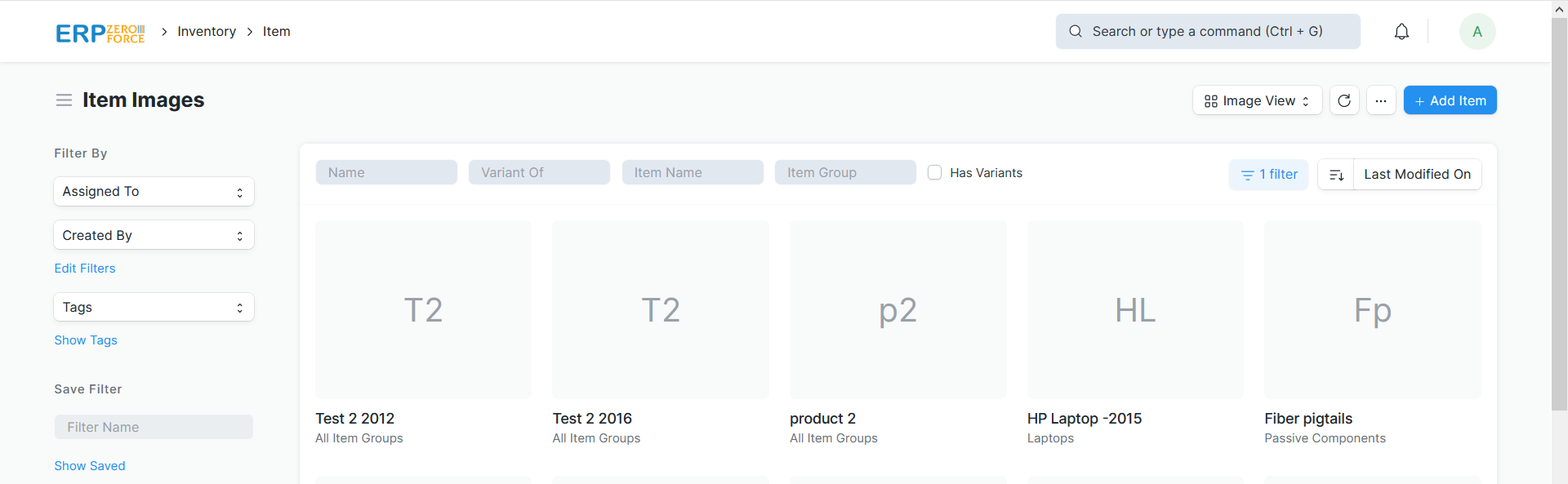
Track Serial Numbers
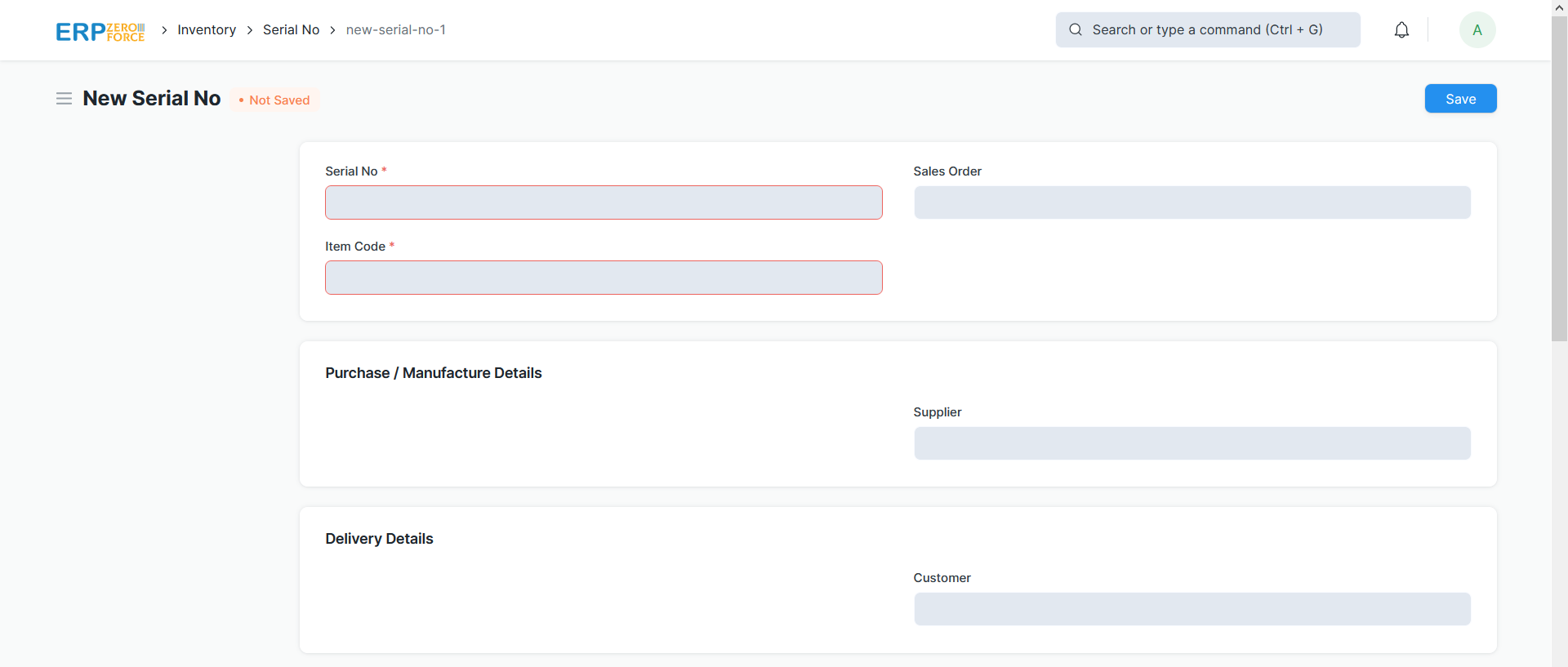
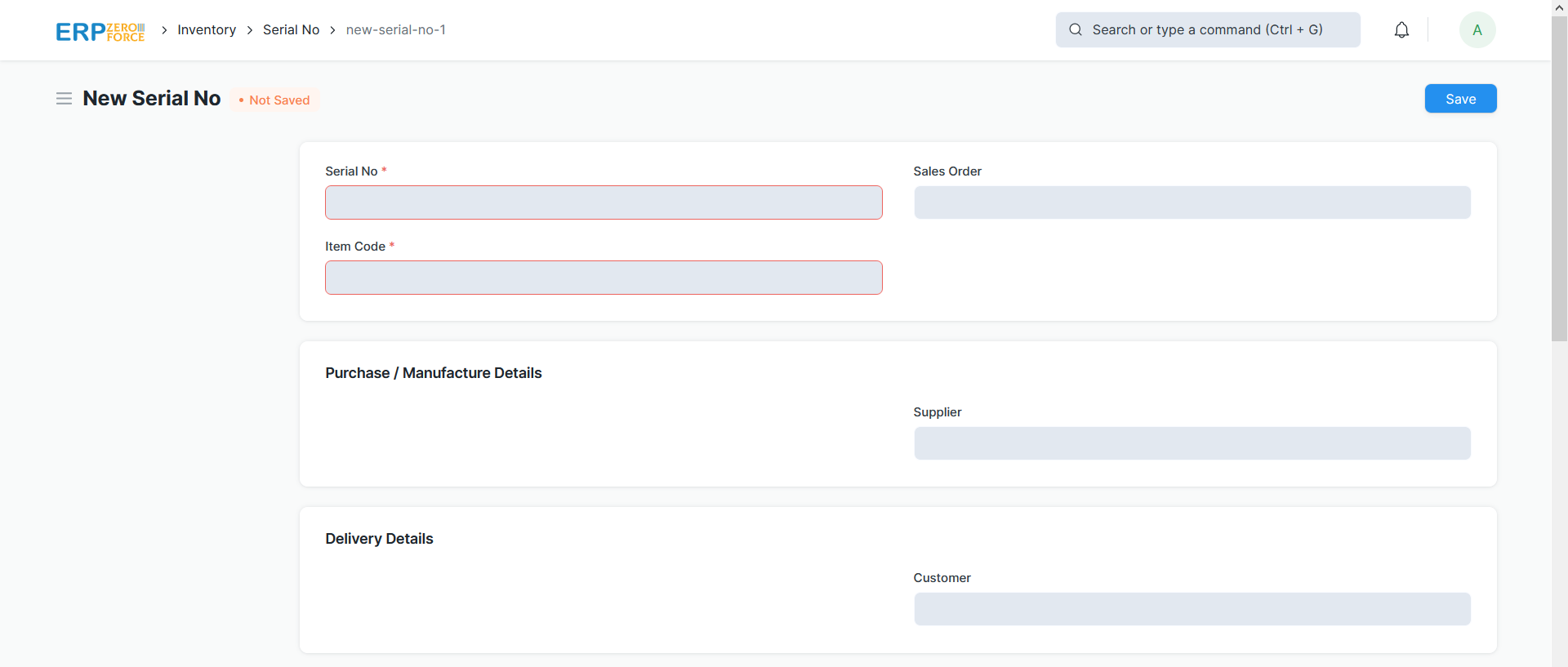
Manage Lots
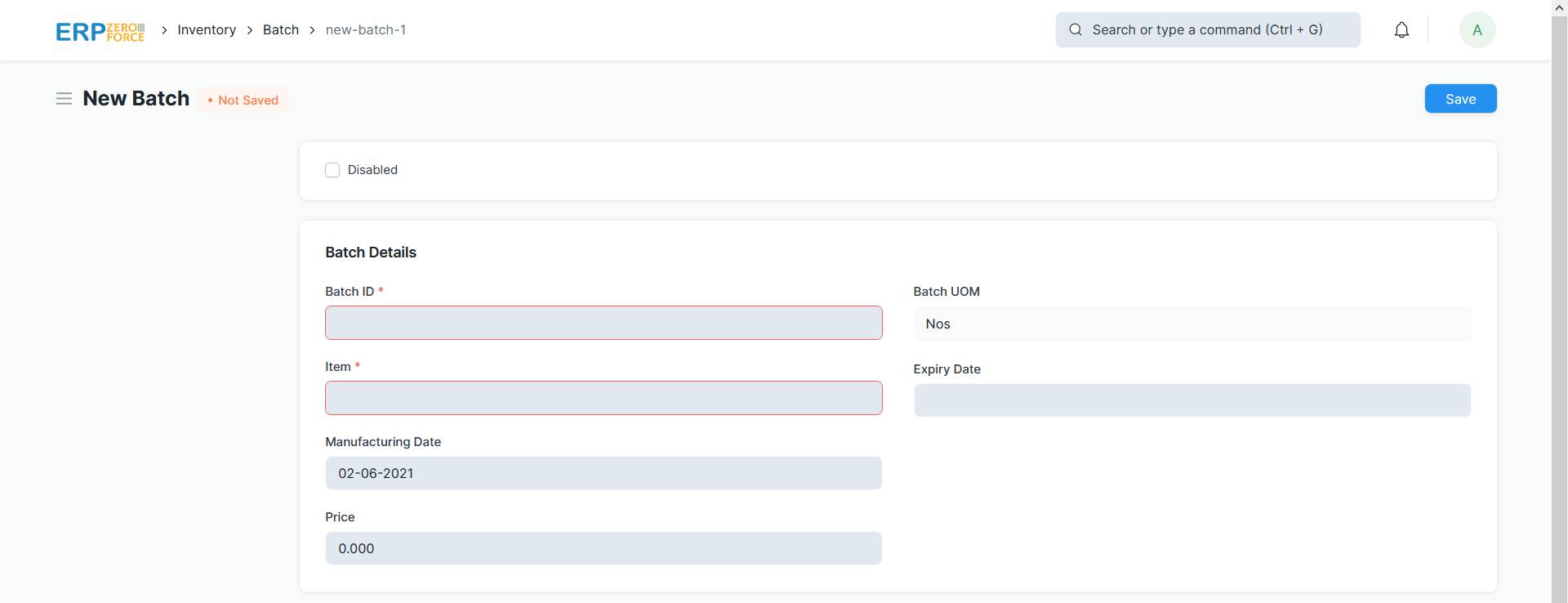
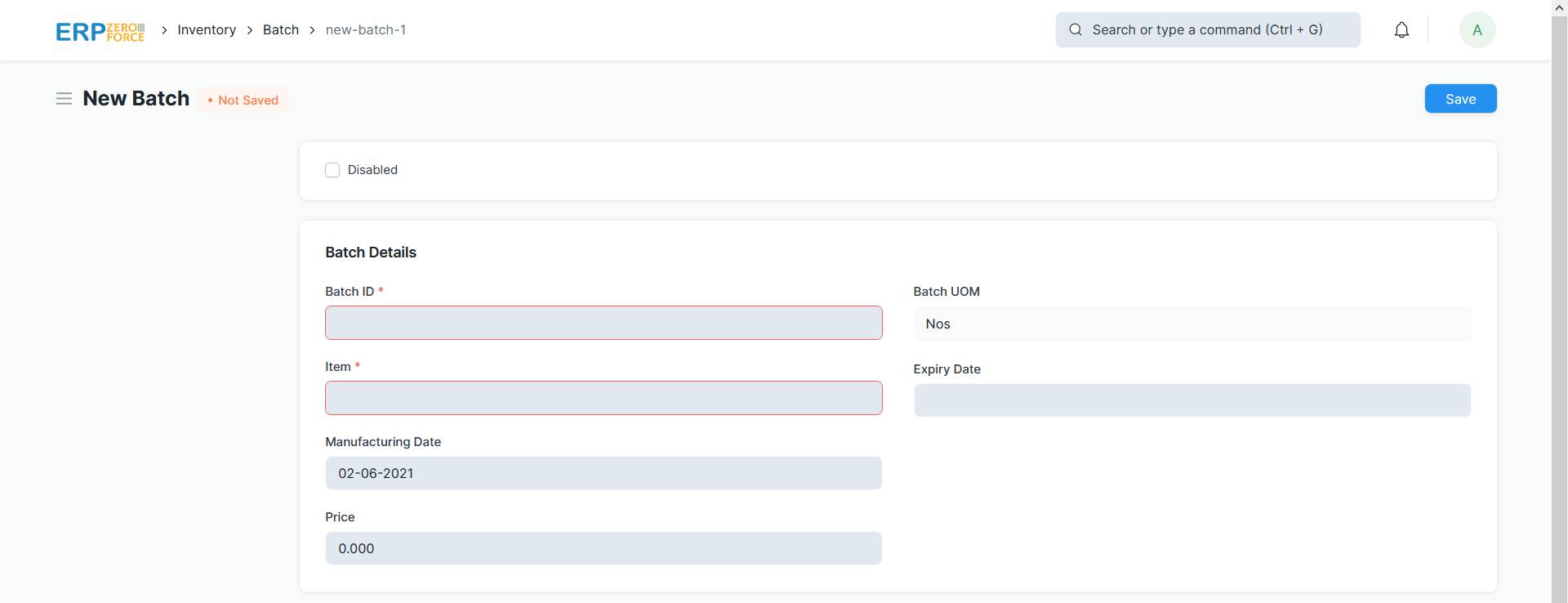
Multi-Channel Sales
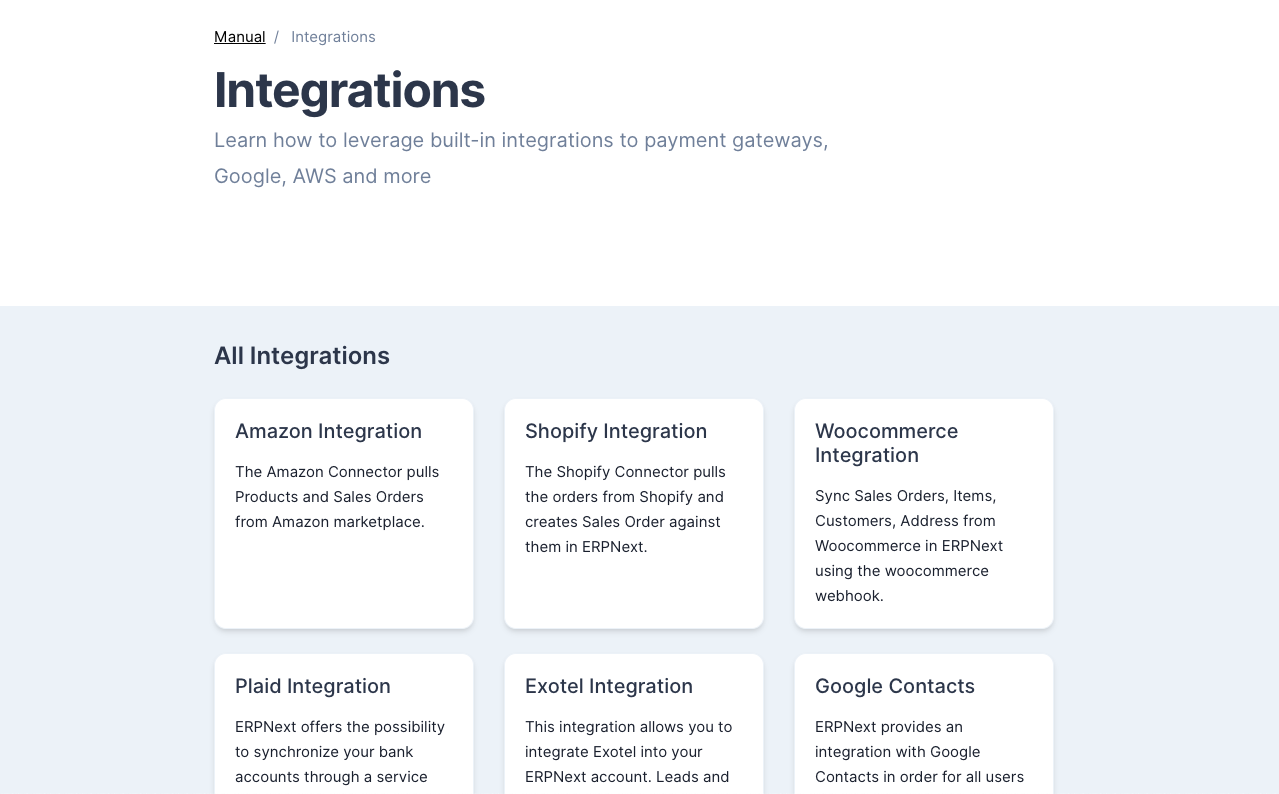
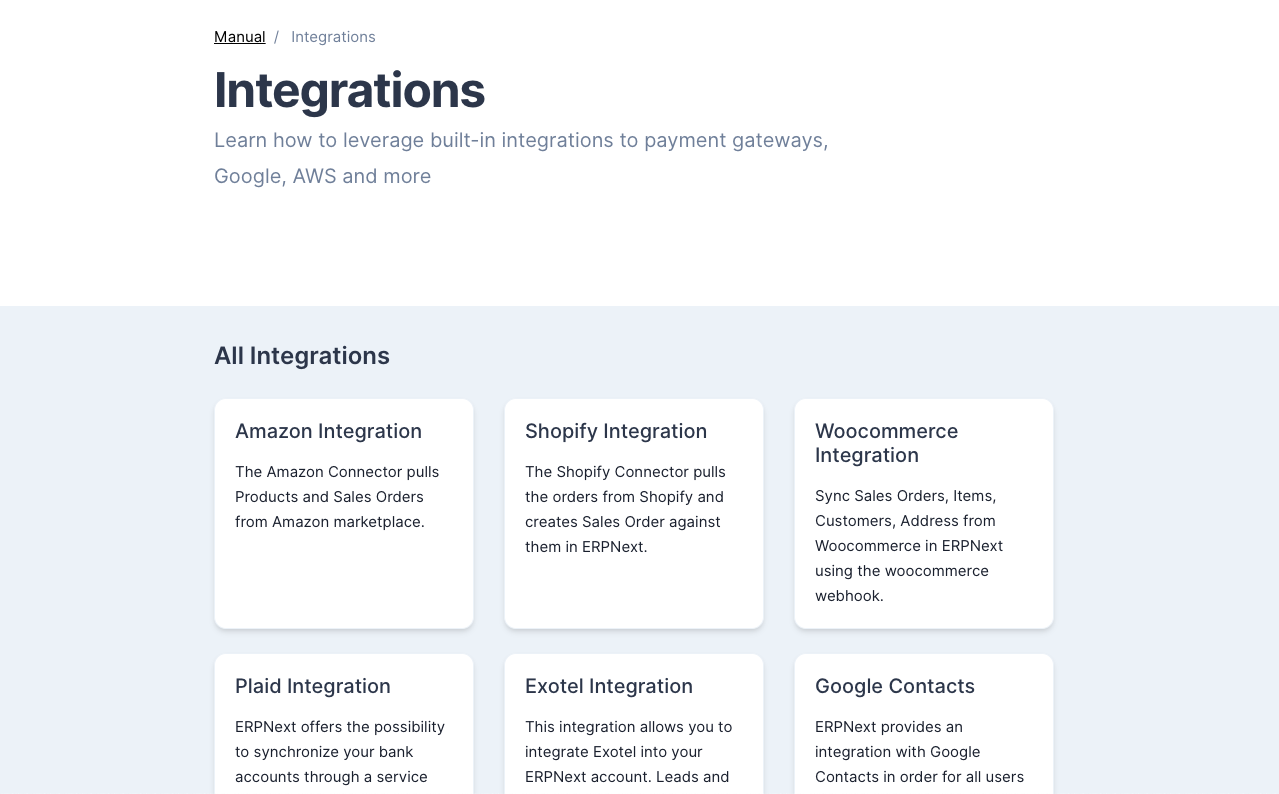
Elegant Print Formats
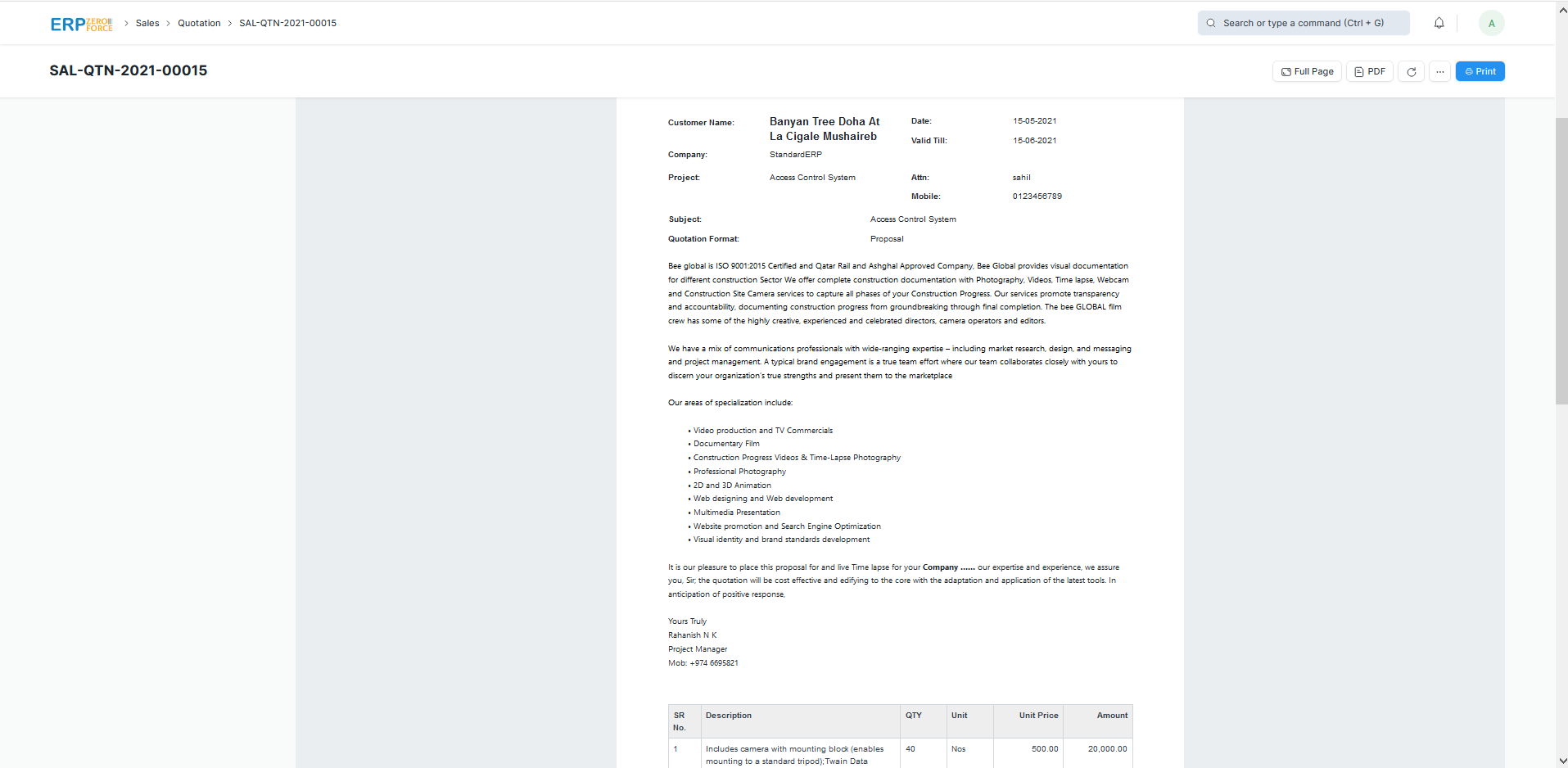
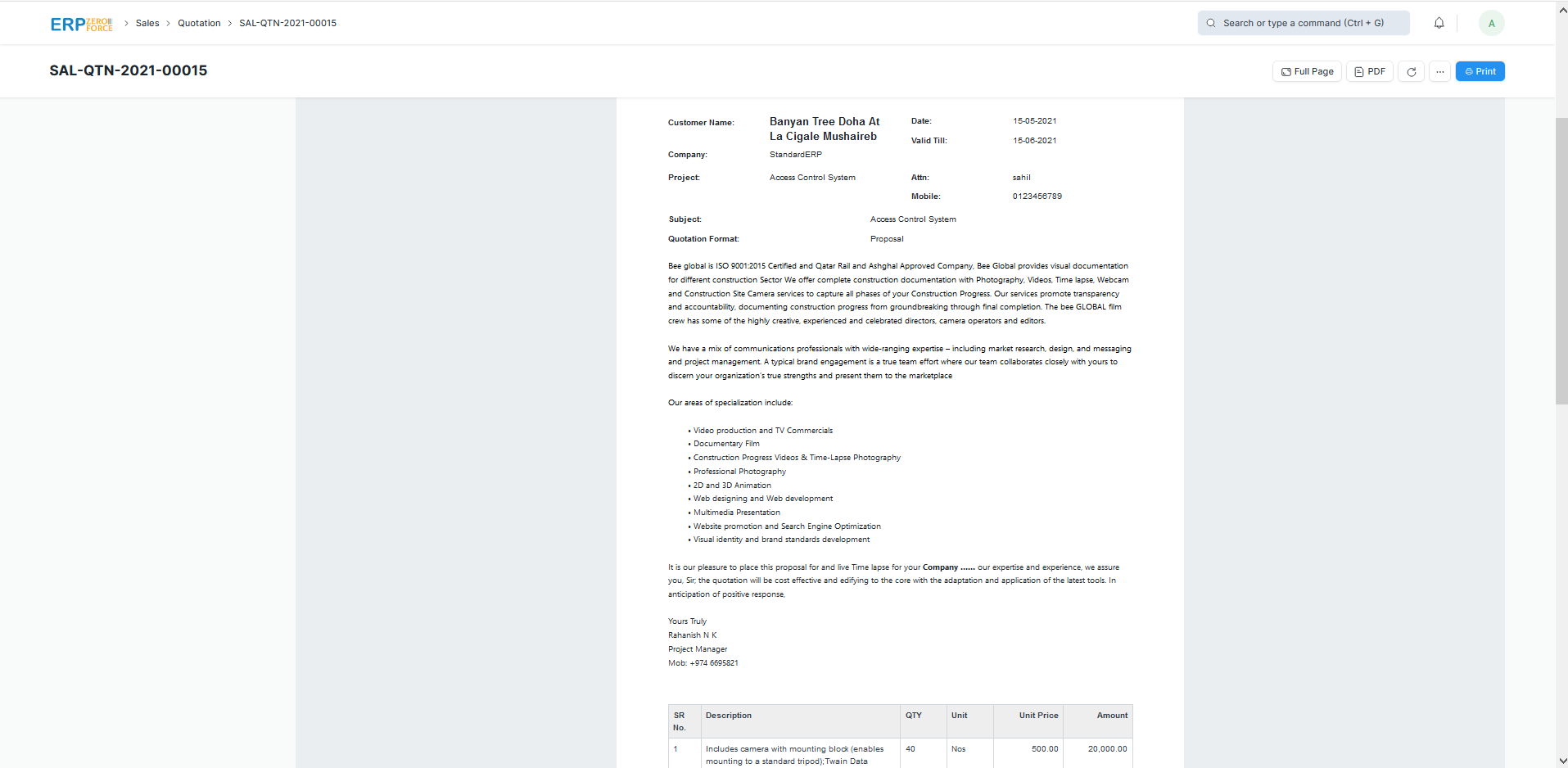
Powerful Marketing Tools
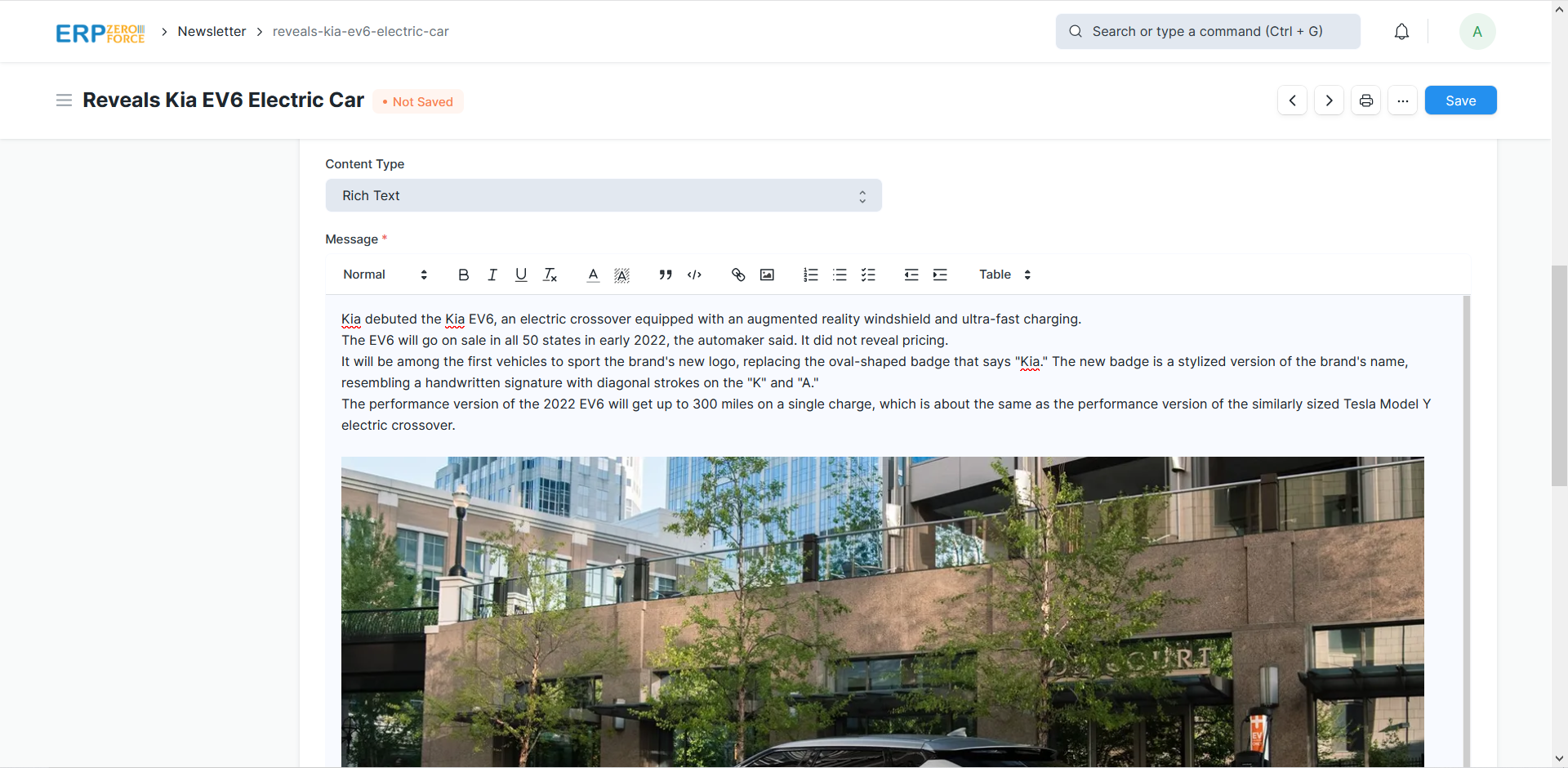
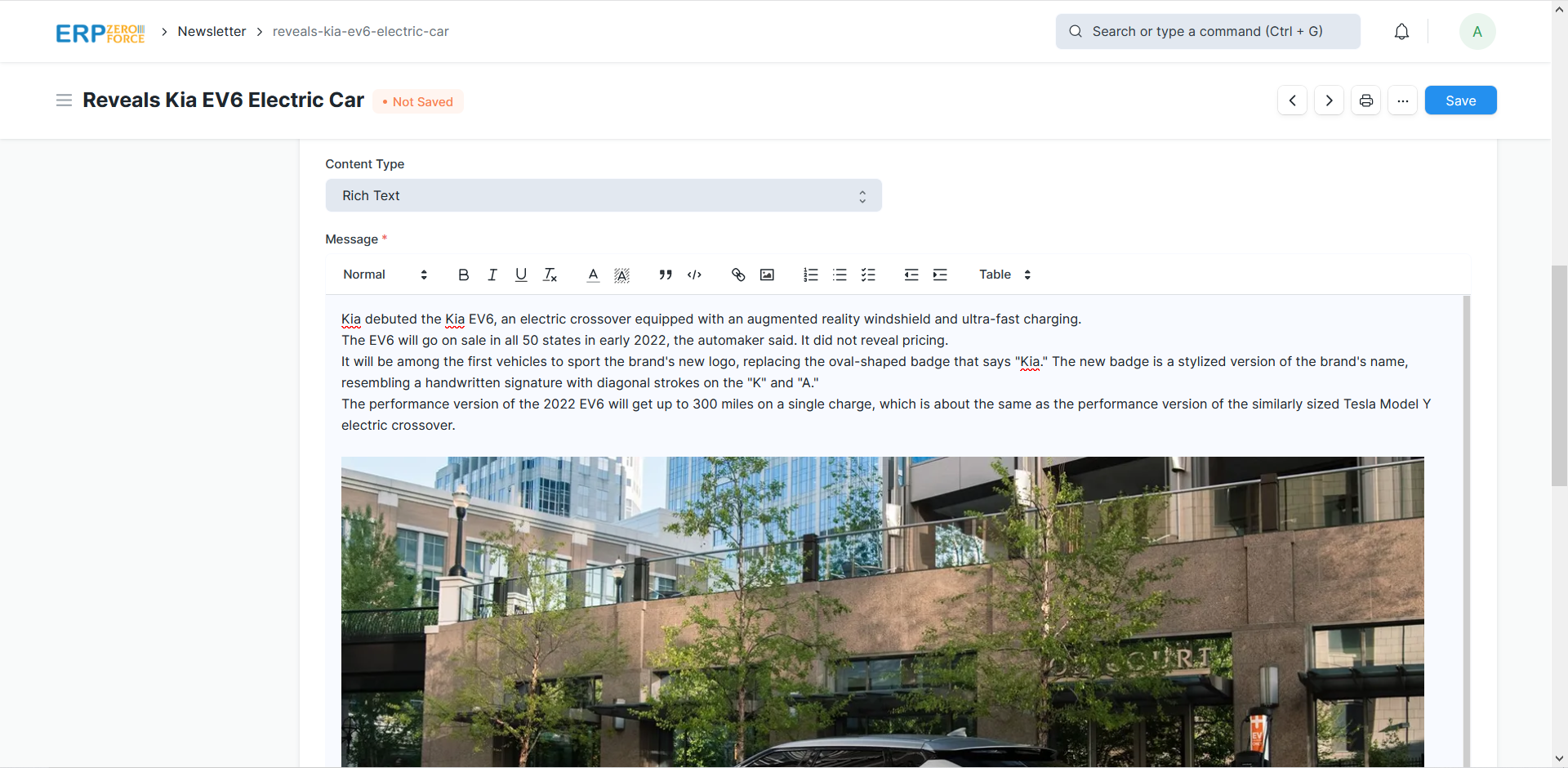
Journals & Payments
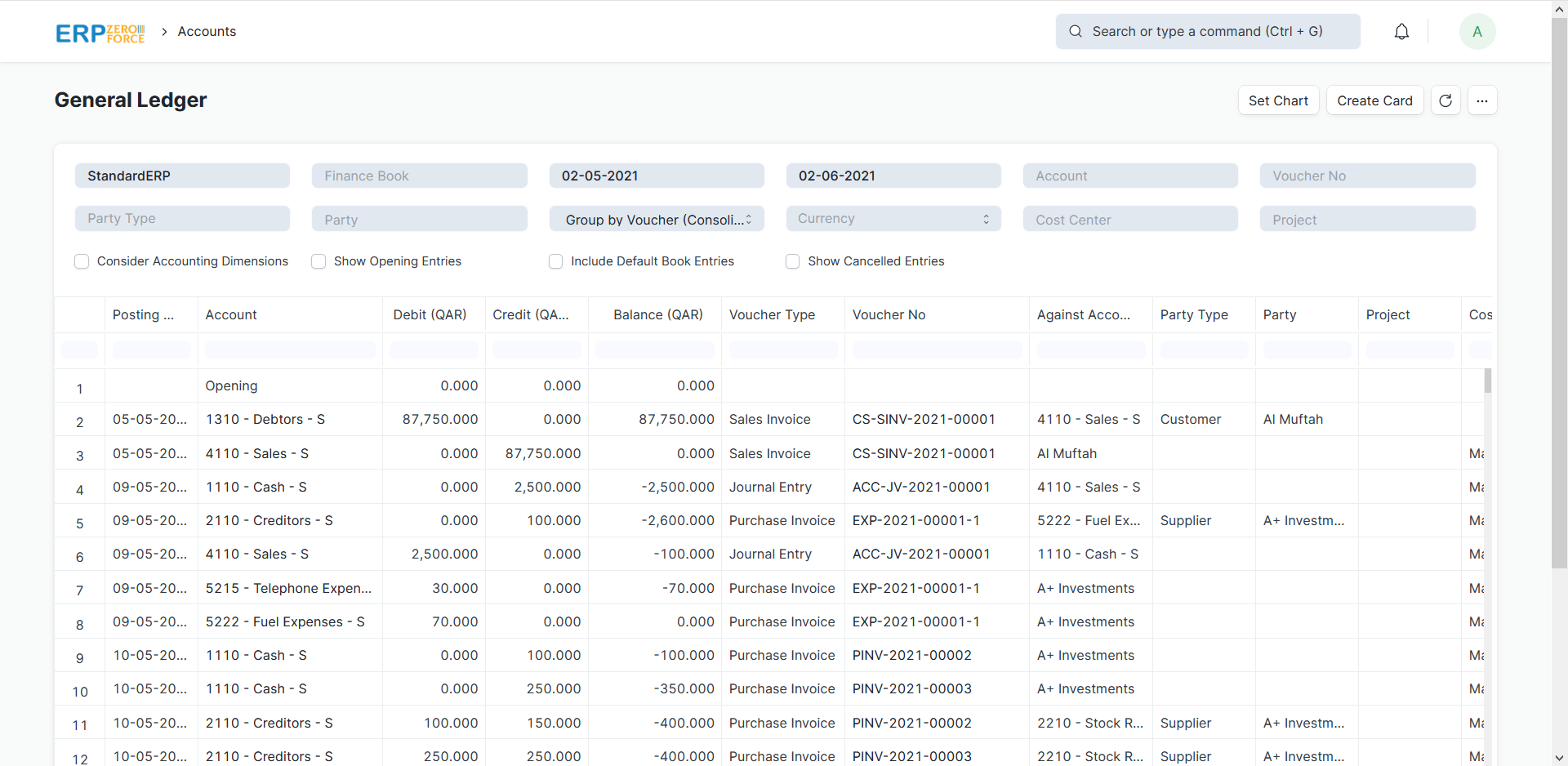
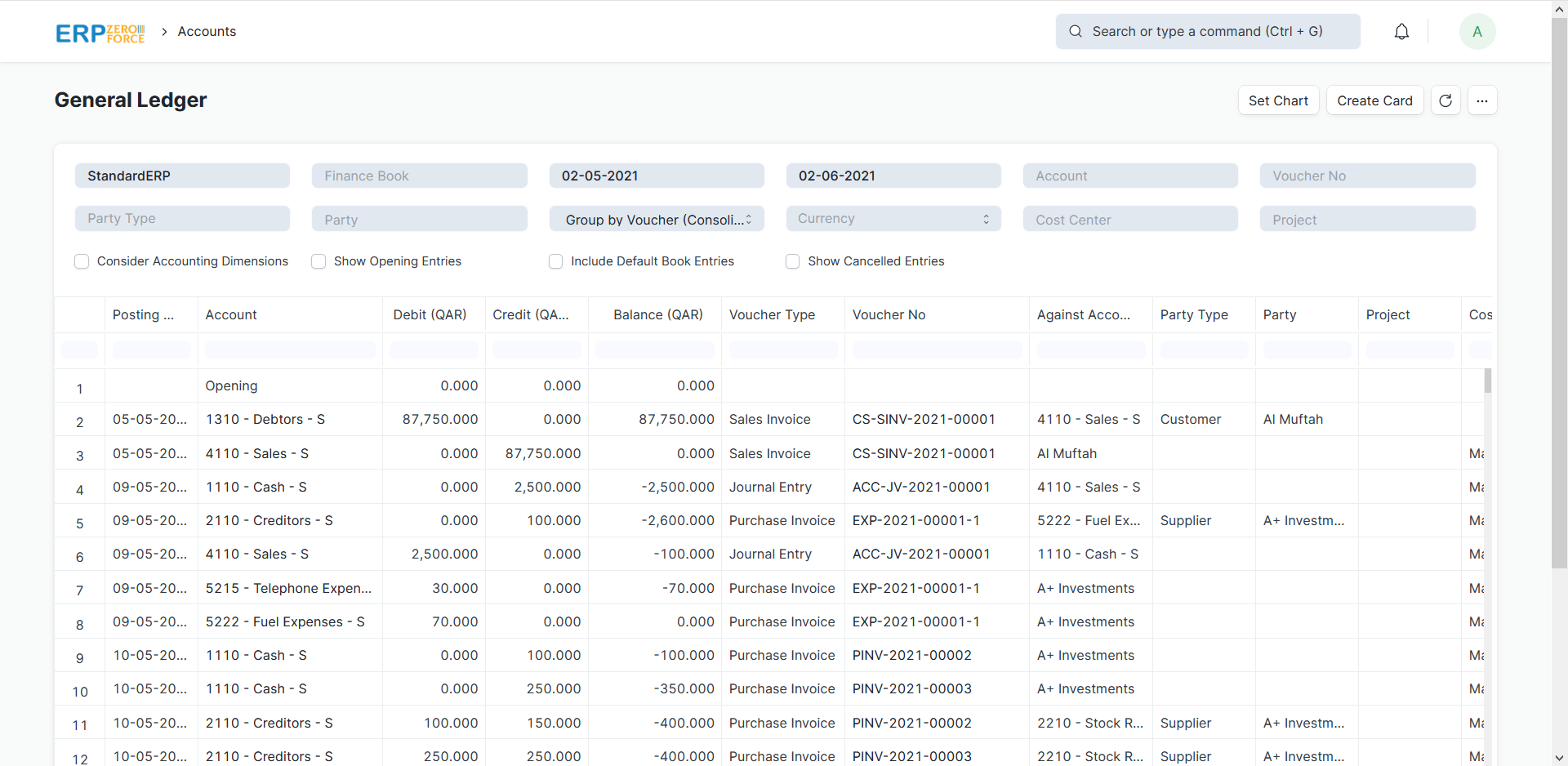
Accounts Receivable
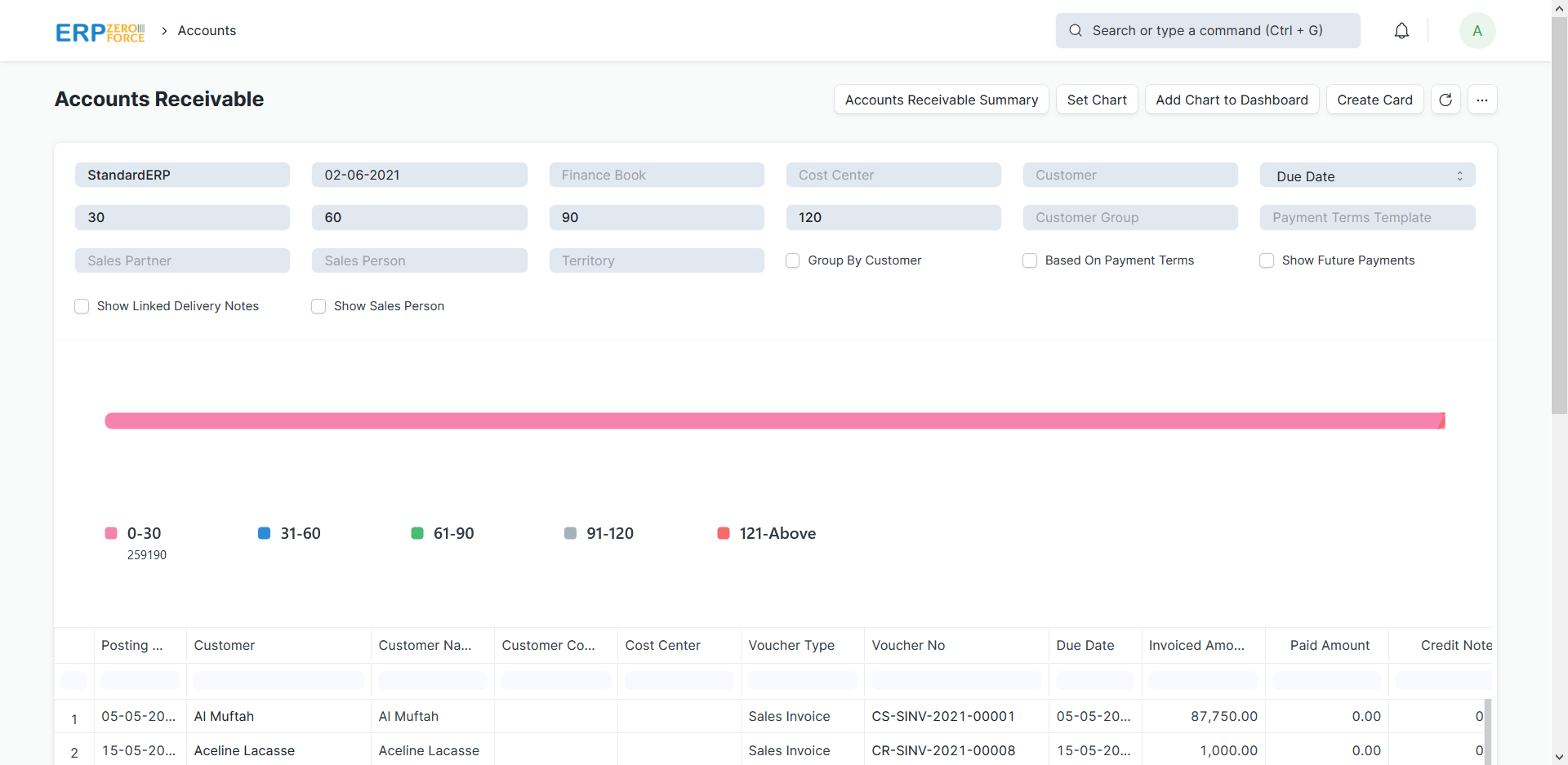
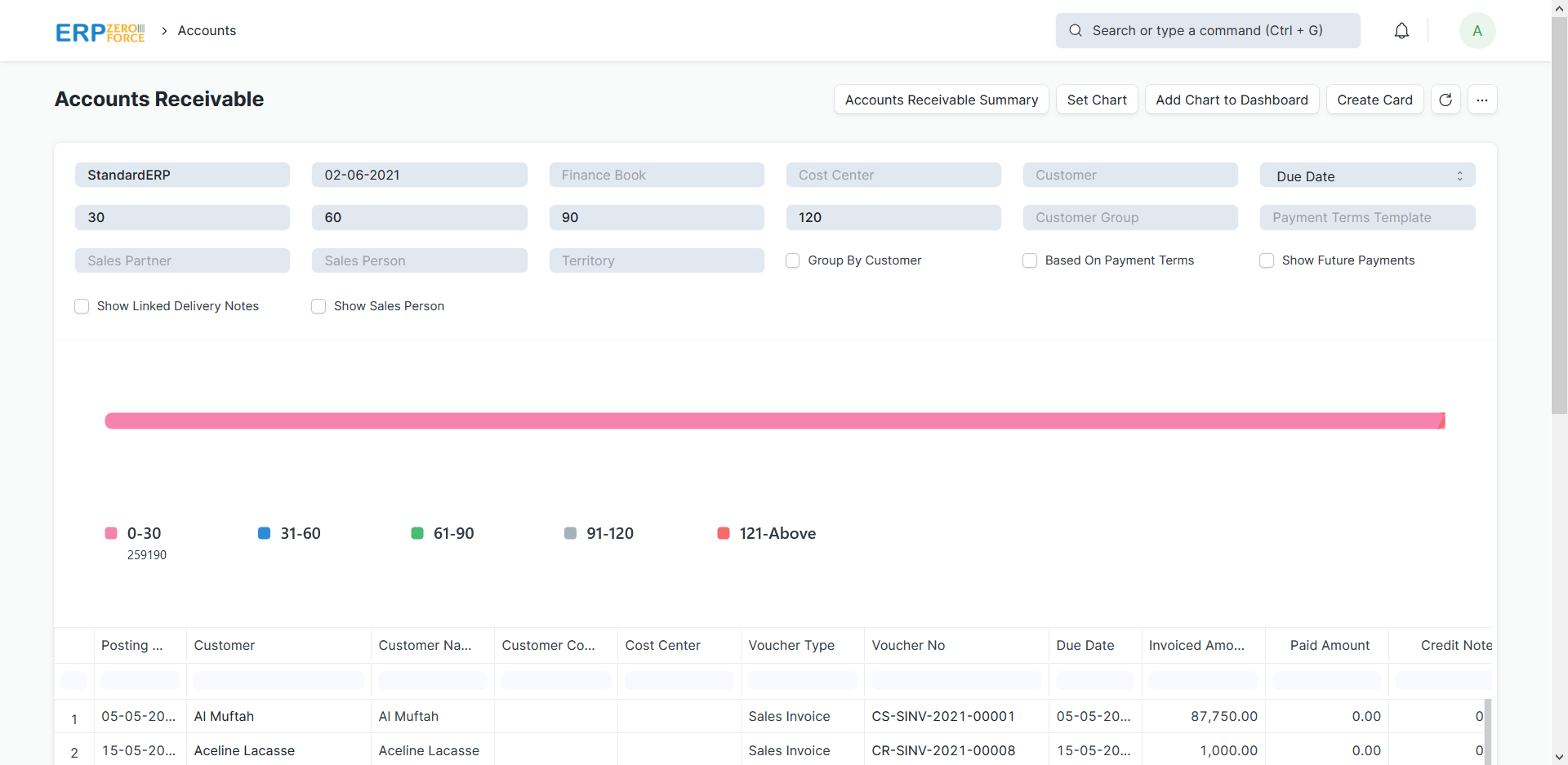
Customer Access
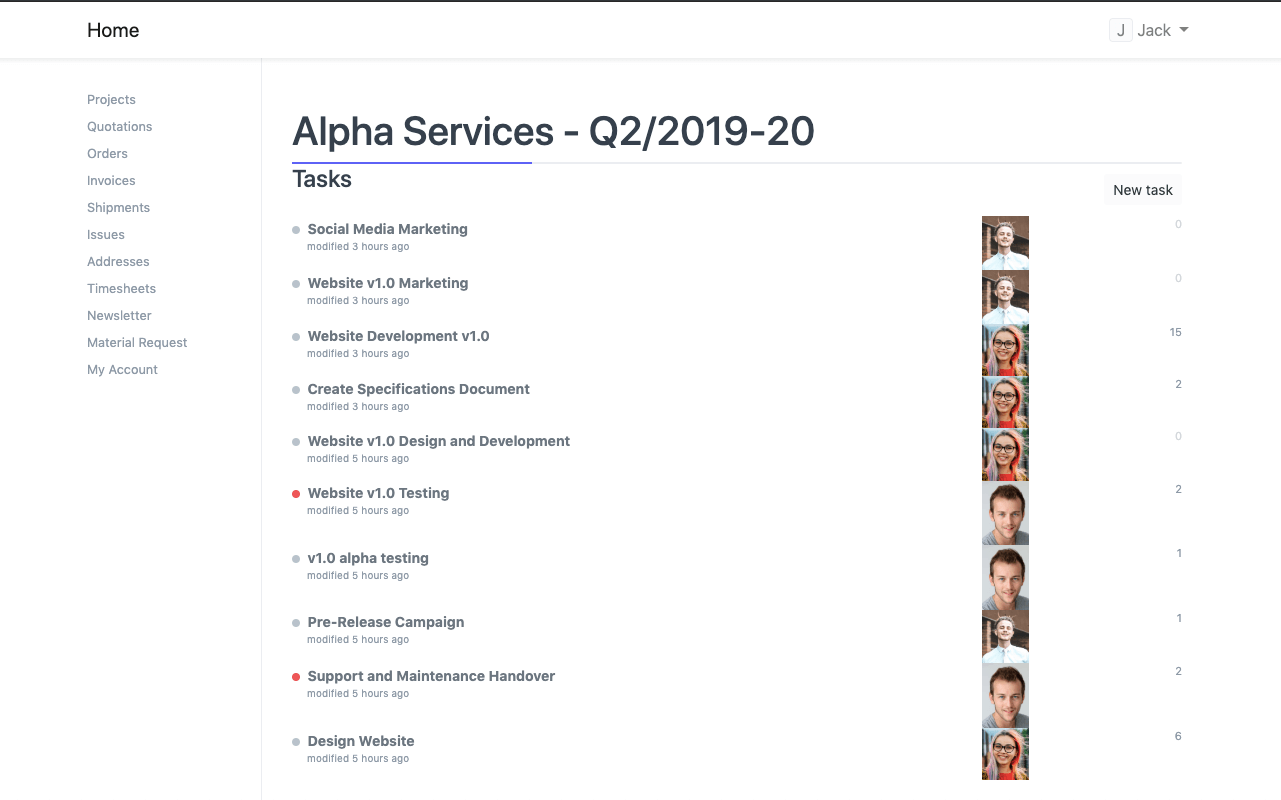
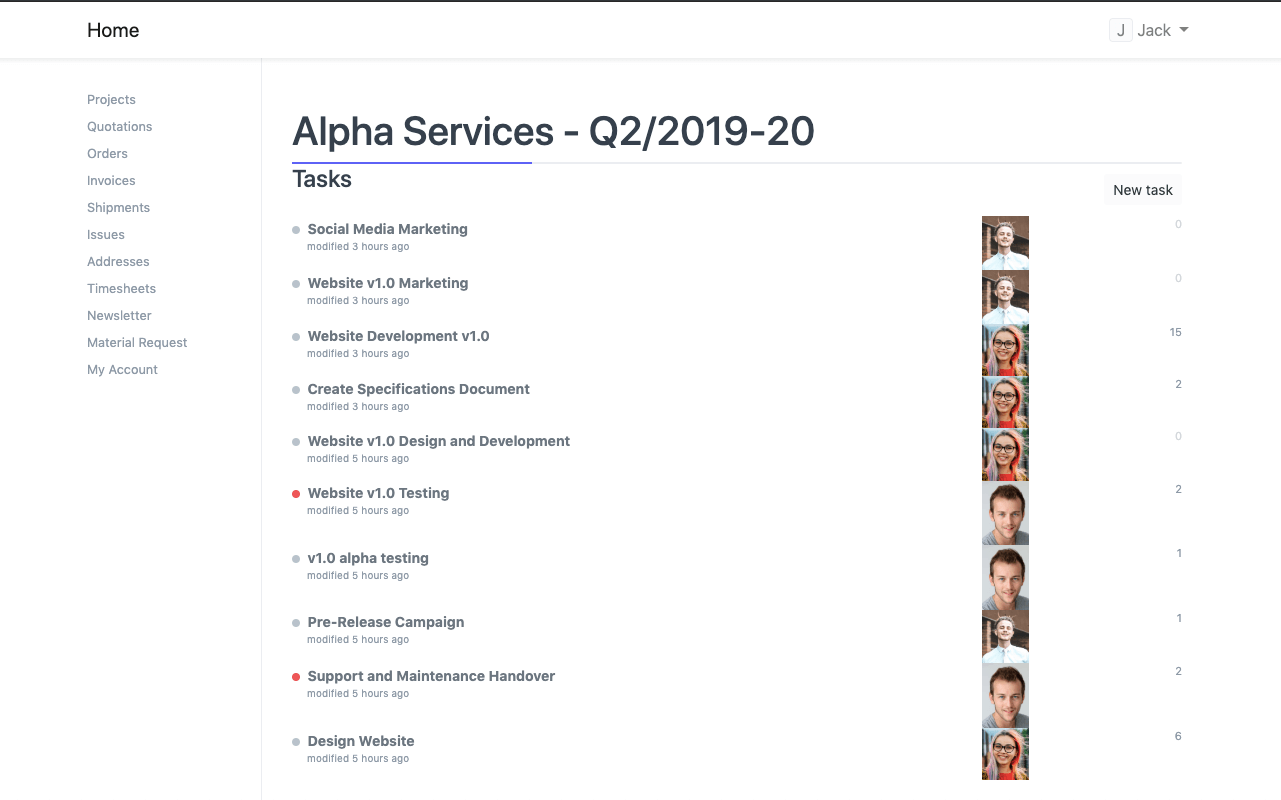
Unified, Tracked Emails
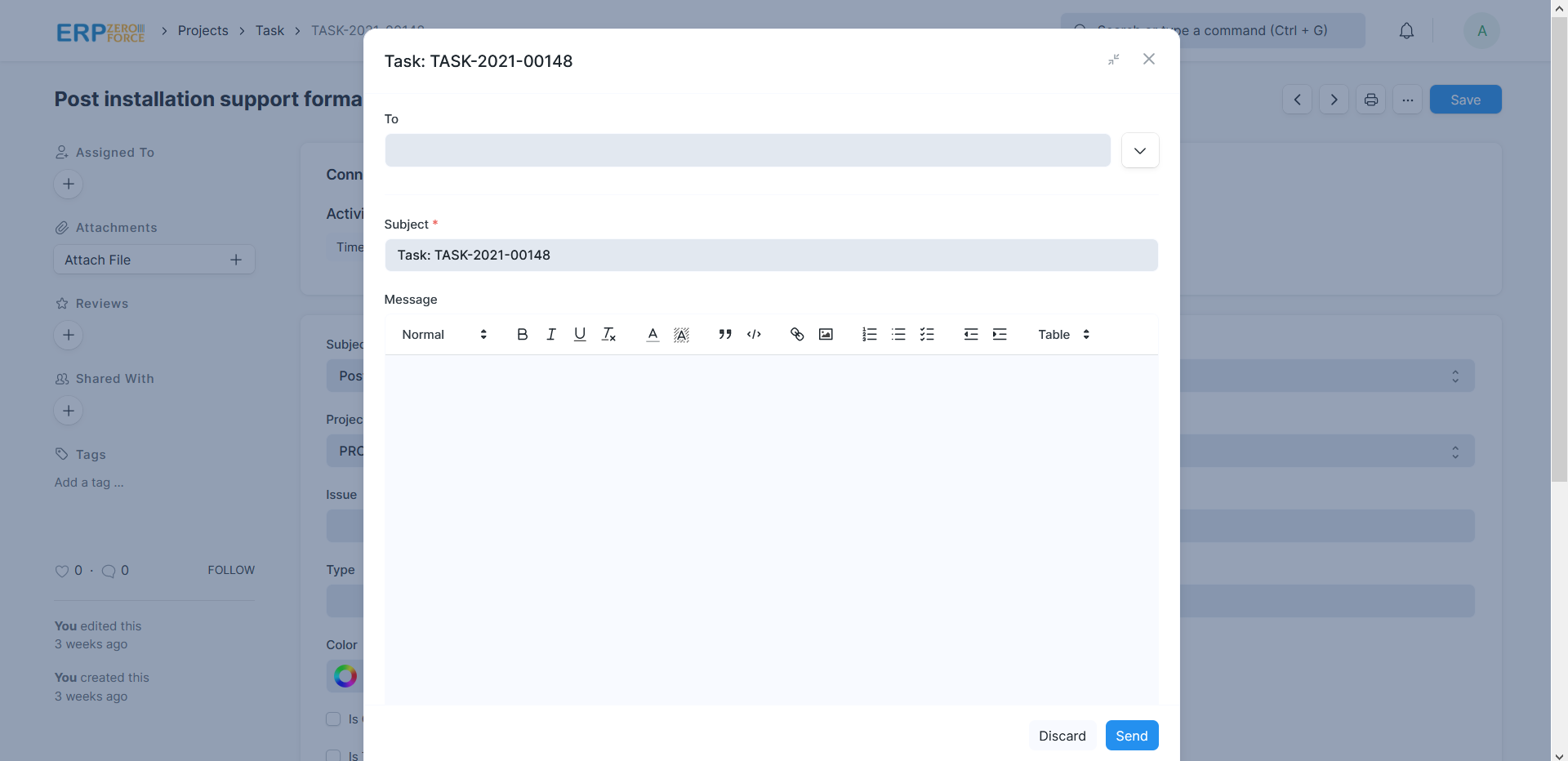
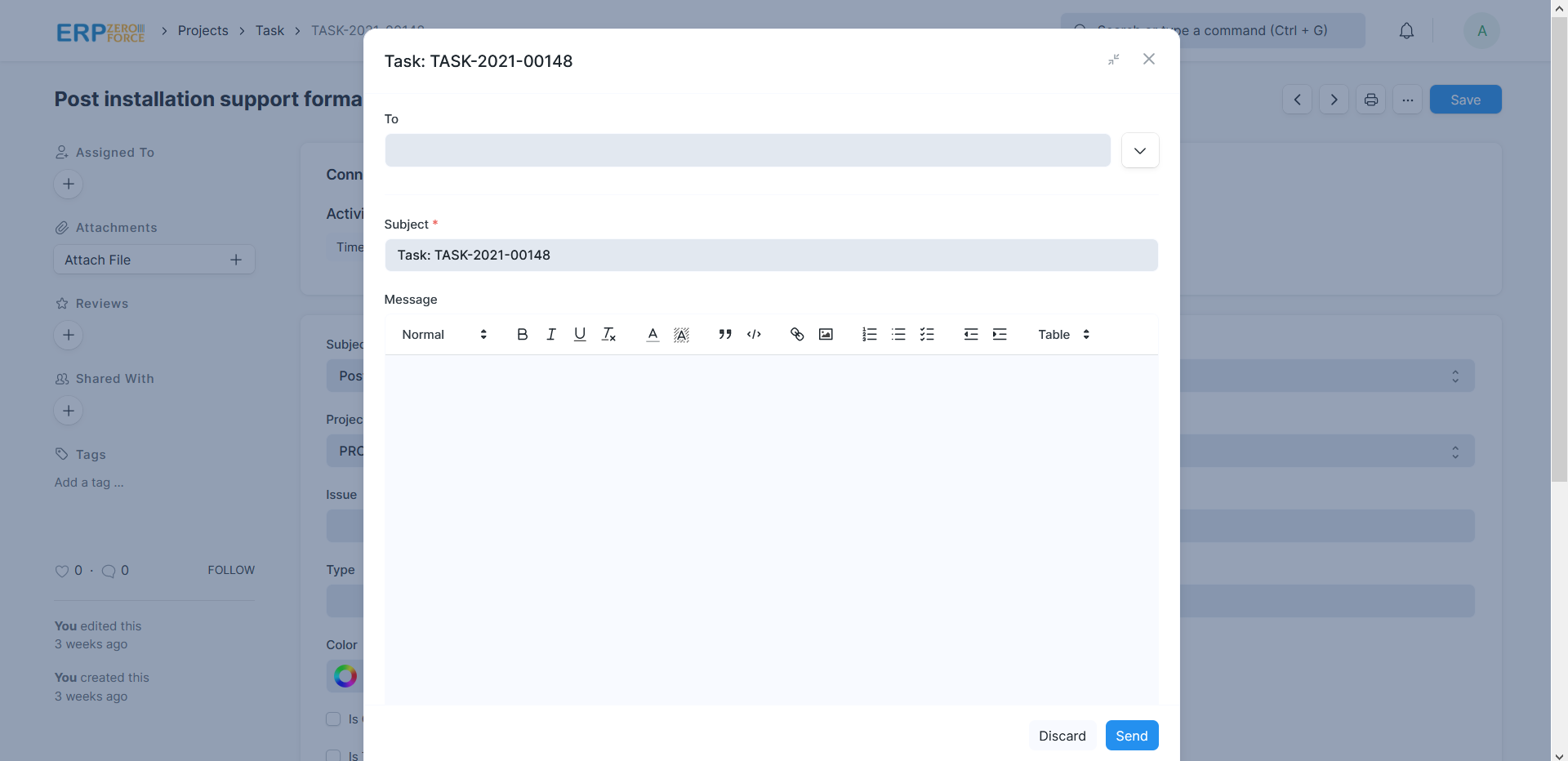
Documents Storage
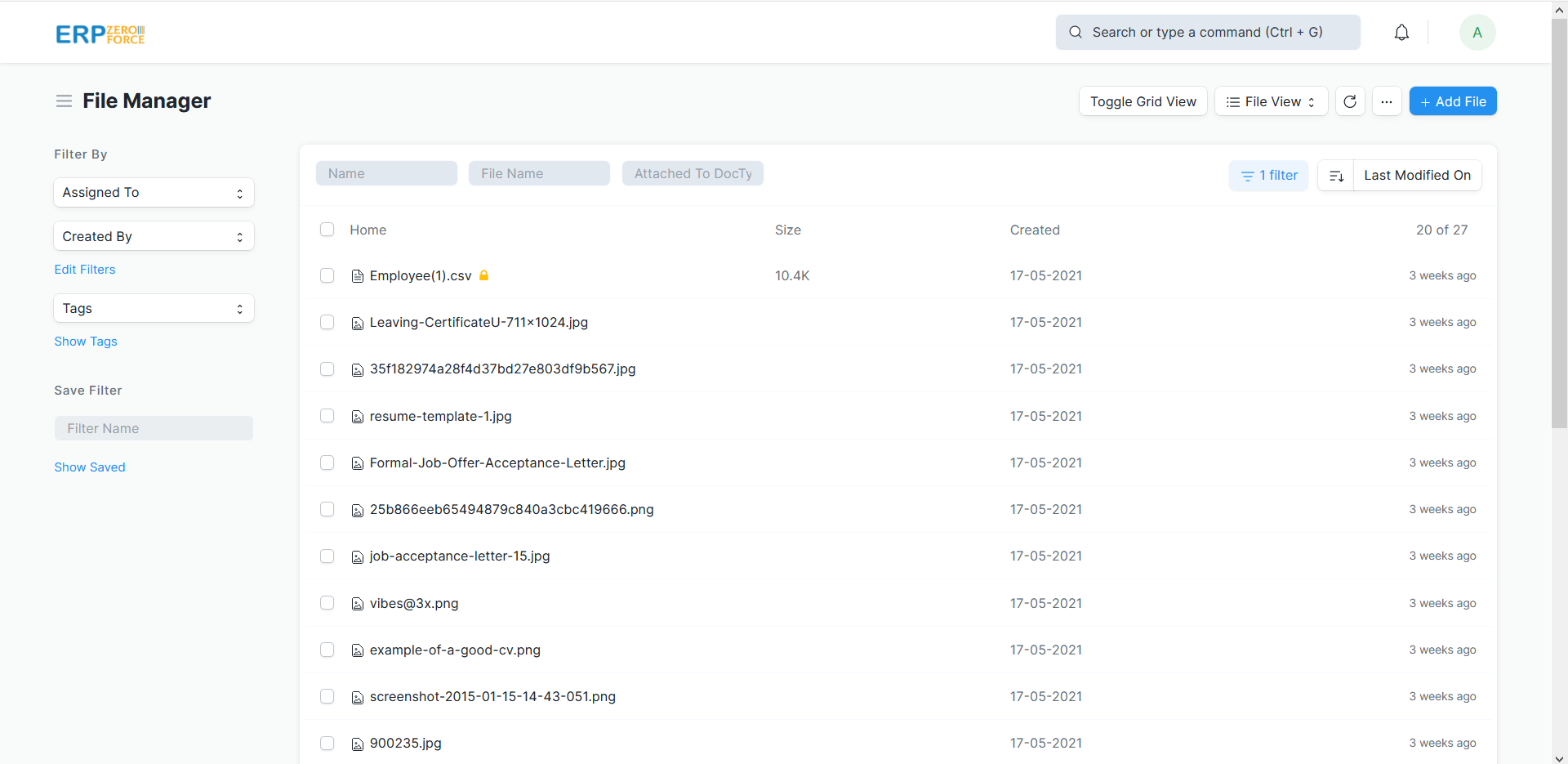
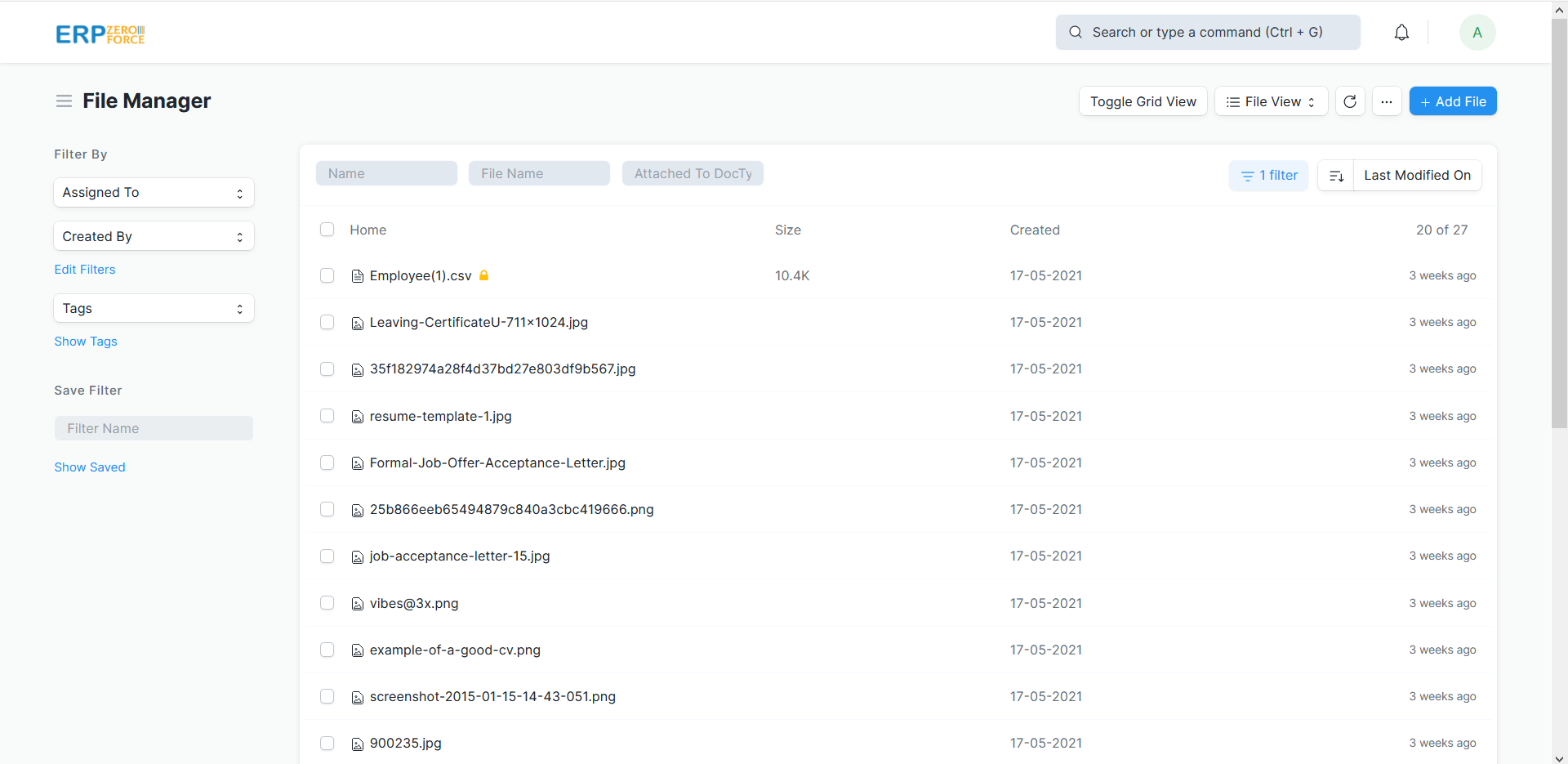
Stock Replenishment
To prevent stockouts, track an item’s reorder level. When the stock level goes below the reorder level, ERP ZEROFORCE will automatically create a material request. This helps you replenish inventory at exactly the right time and reduce chances of stock exhaustion.
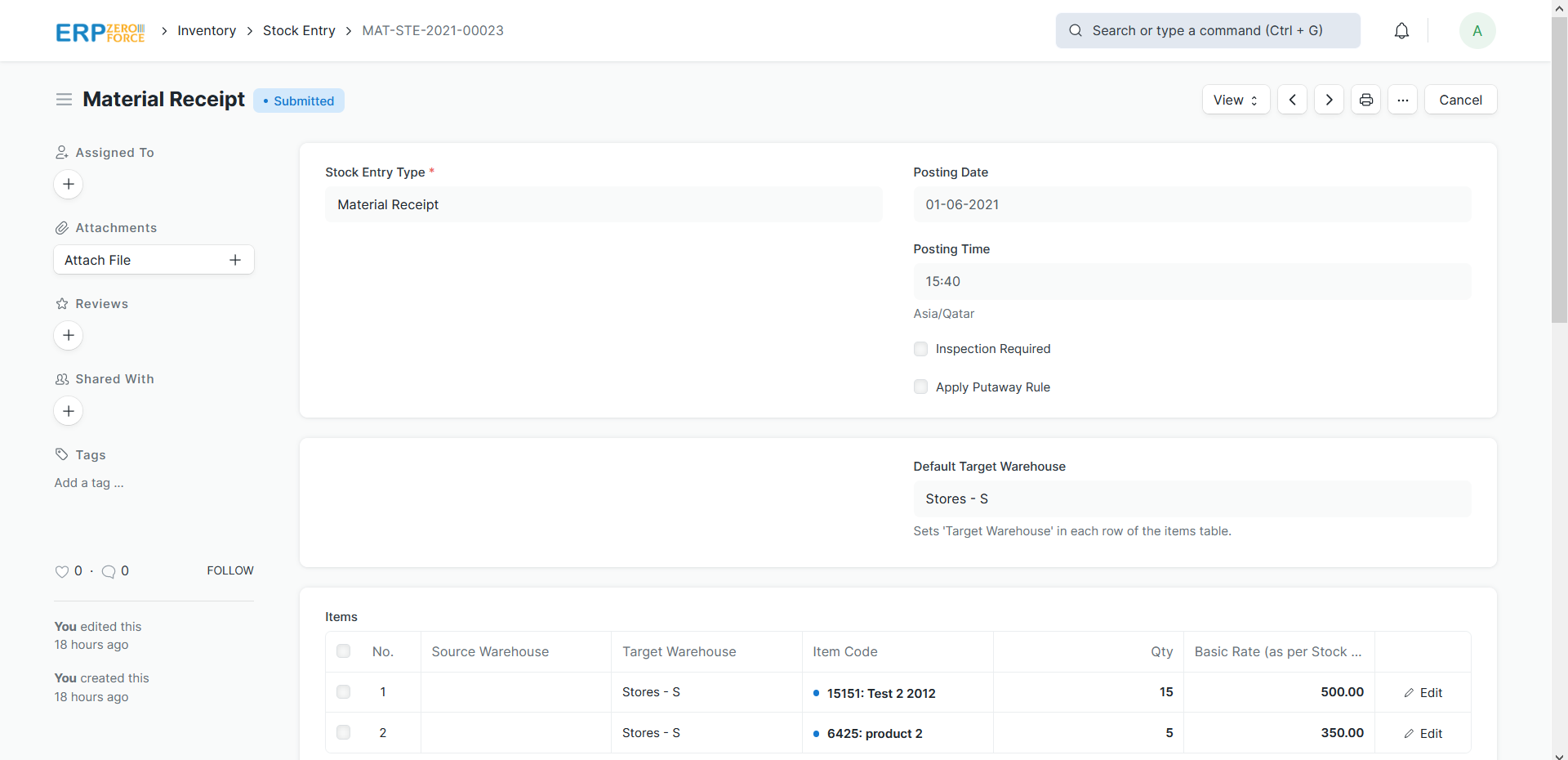
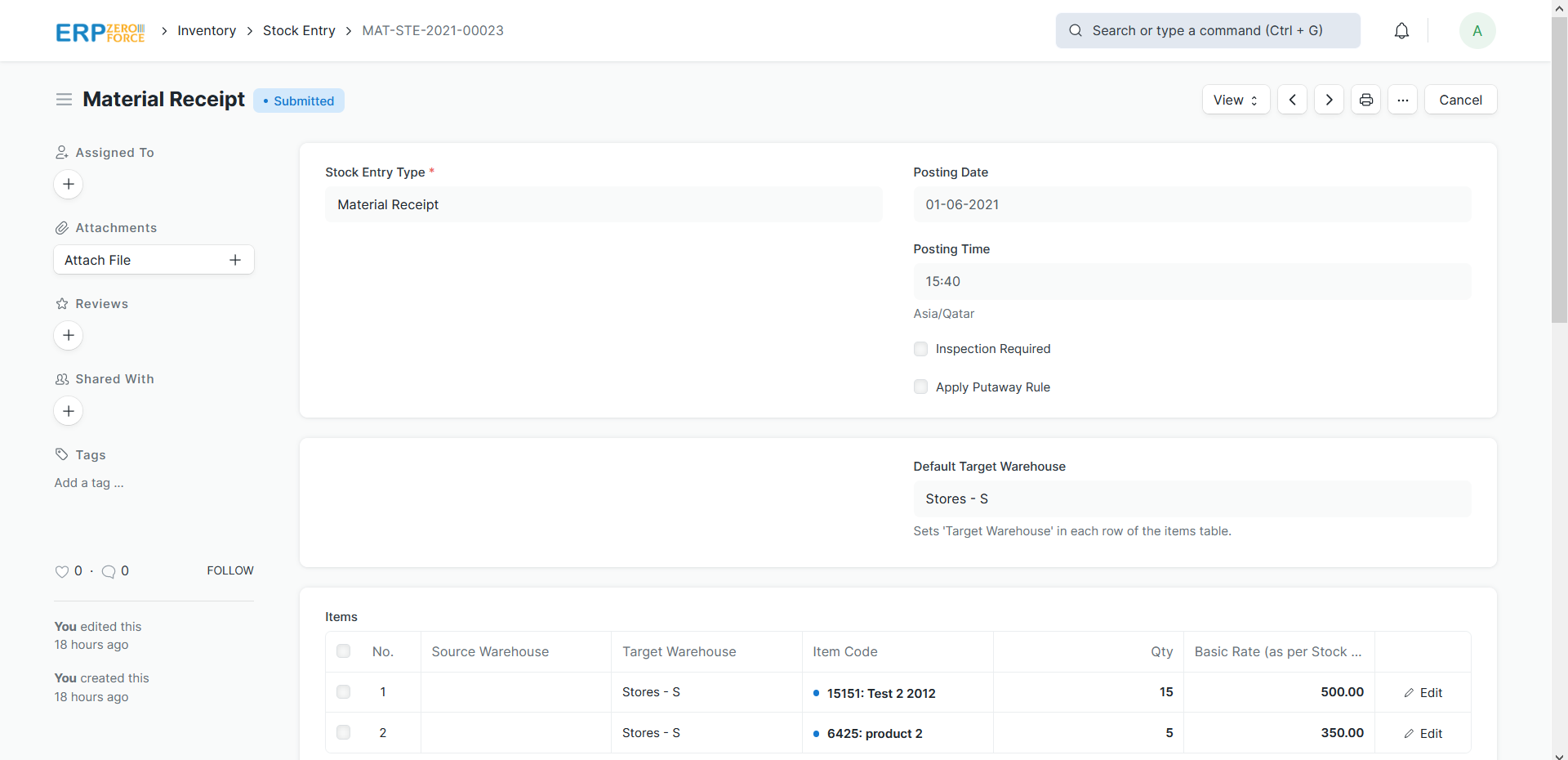
Promotional Schemes
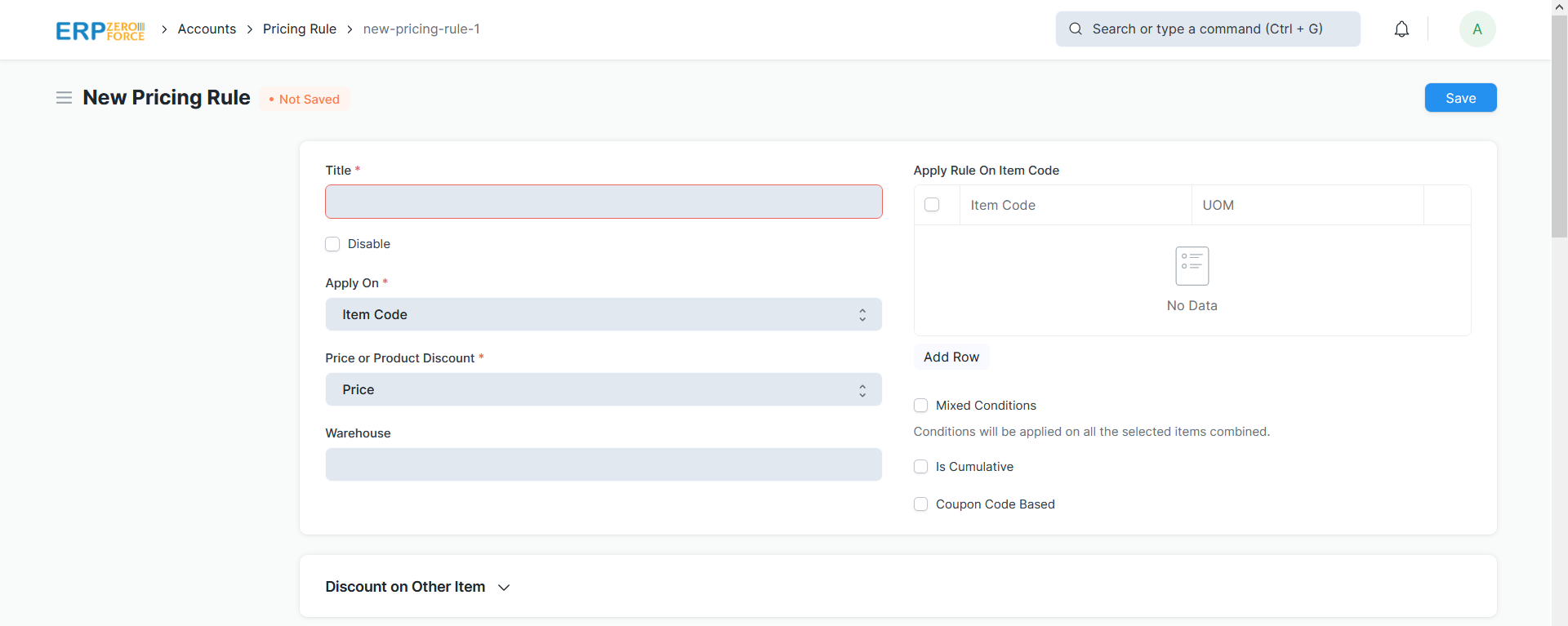
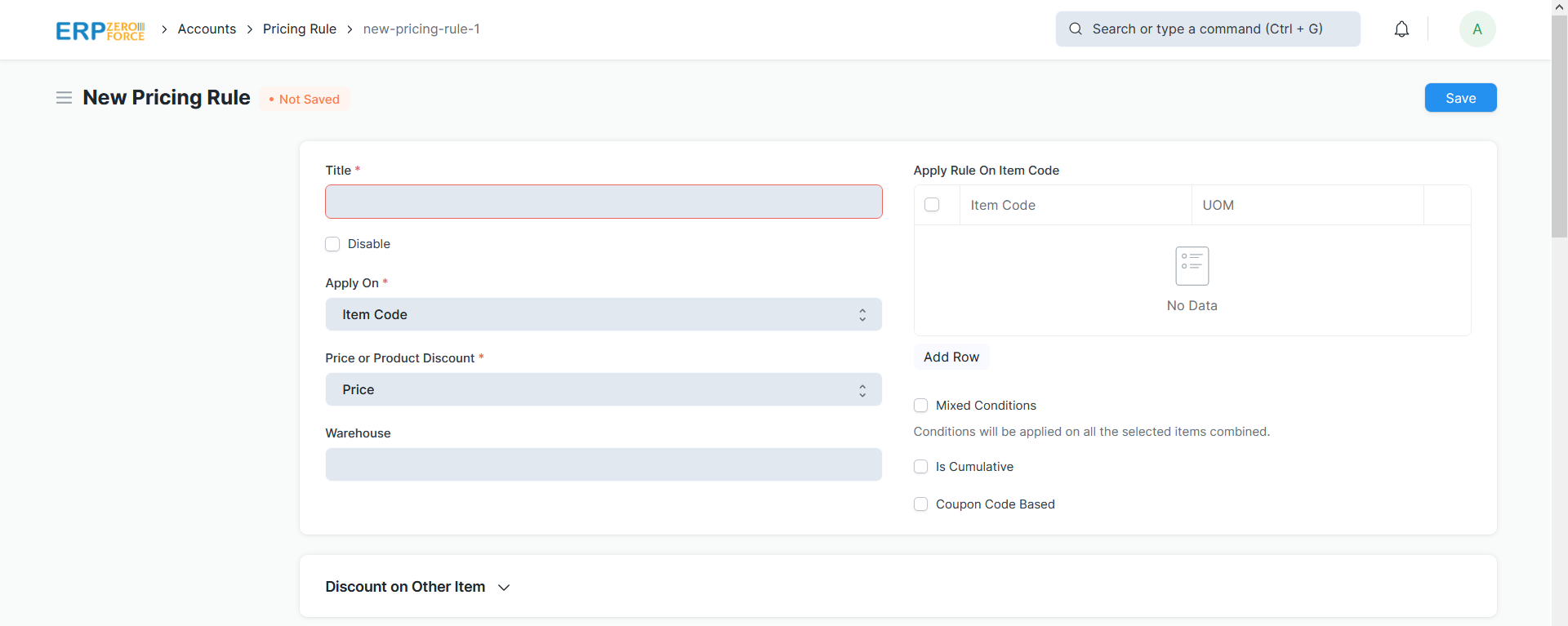
Vendor Management
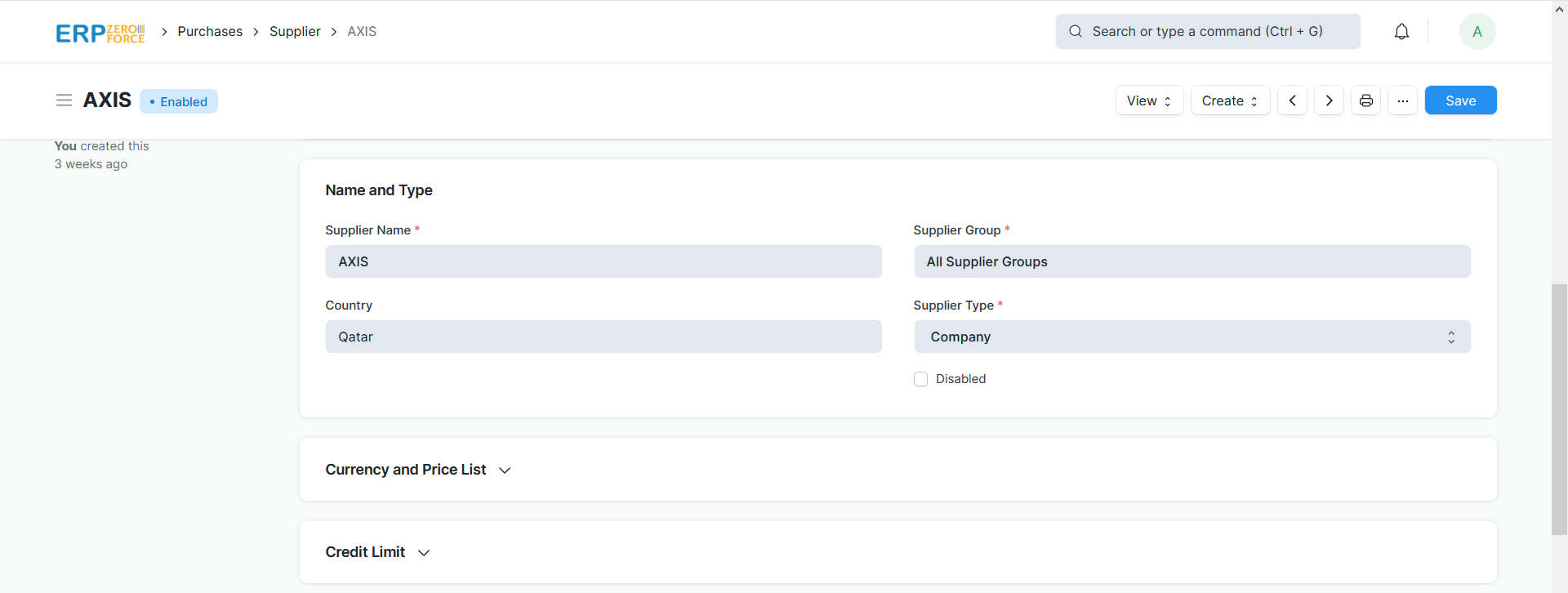
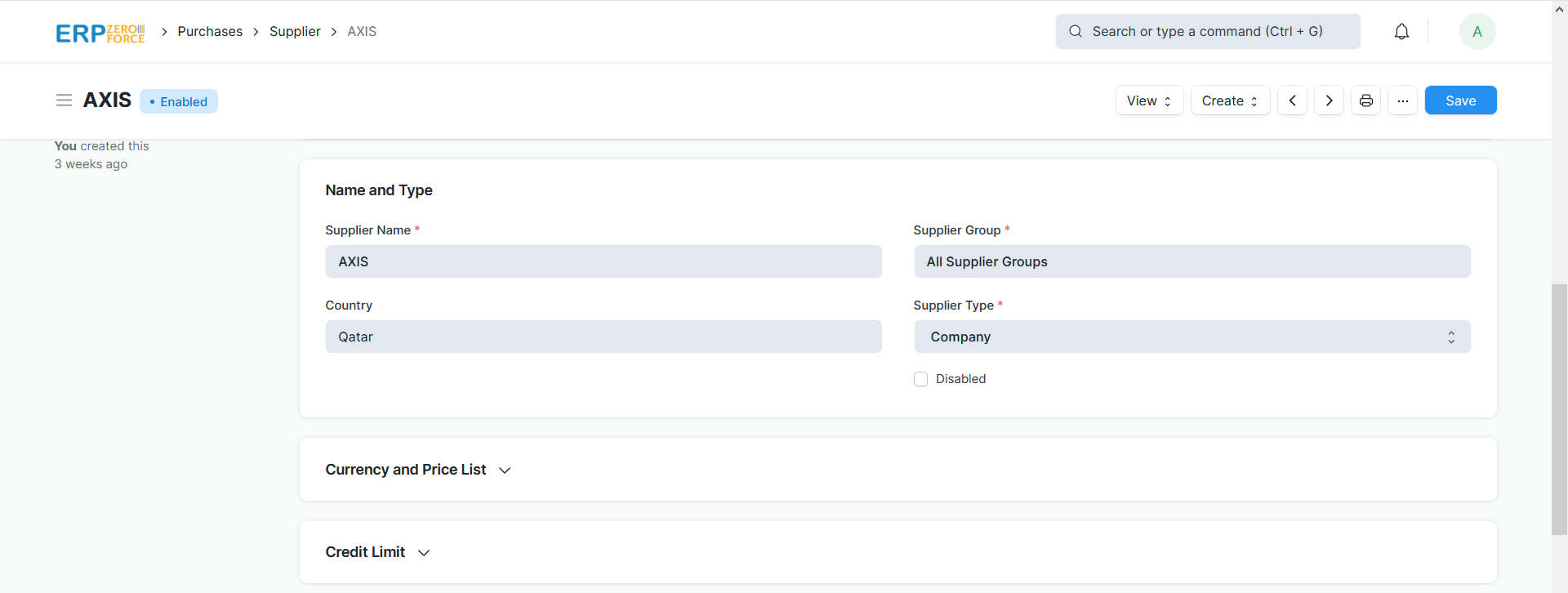
Supplier Portal
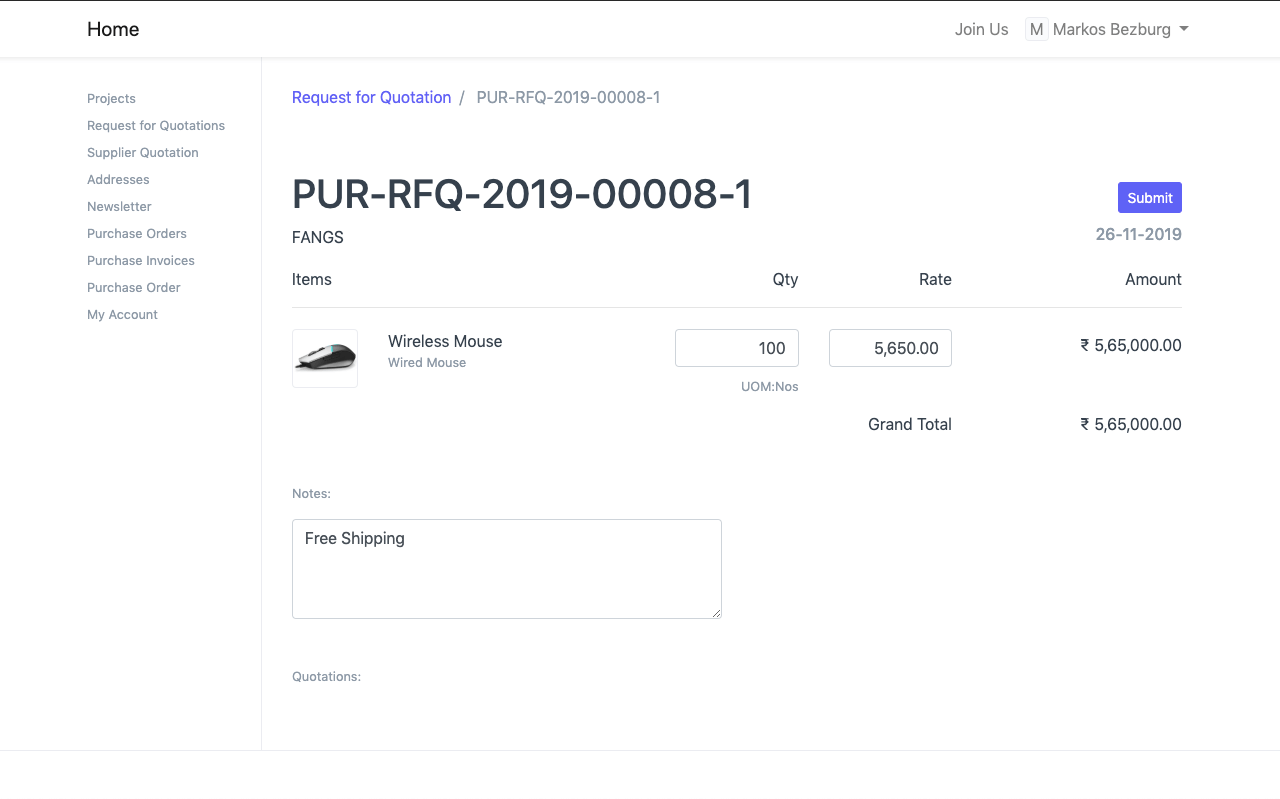
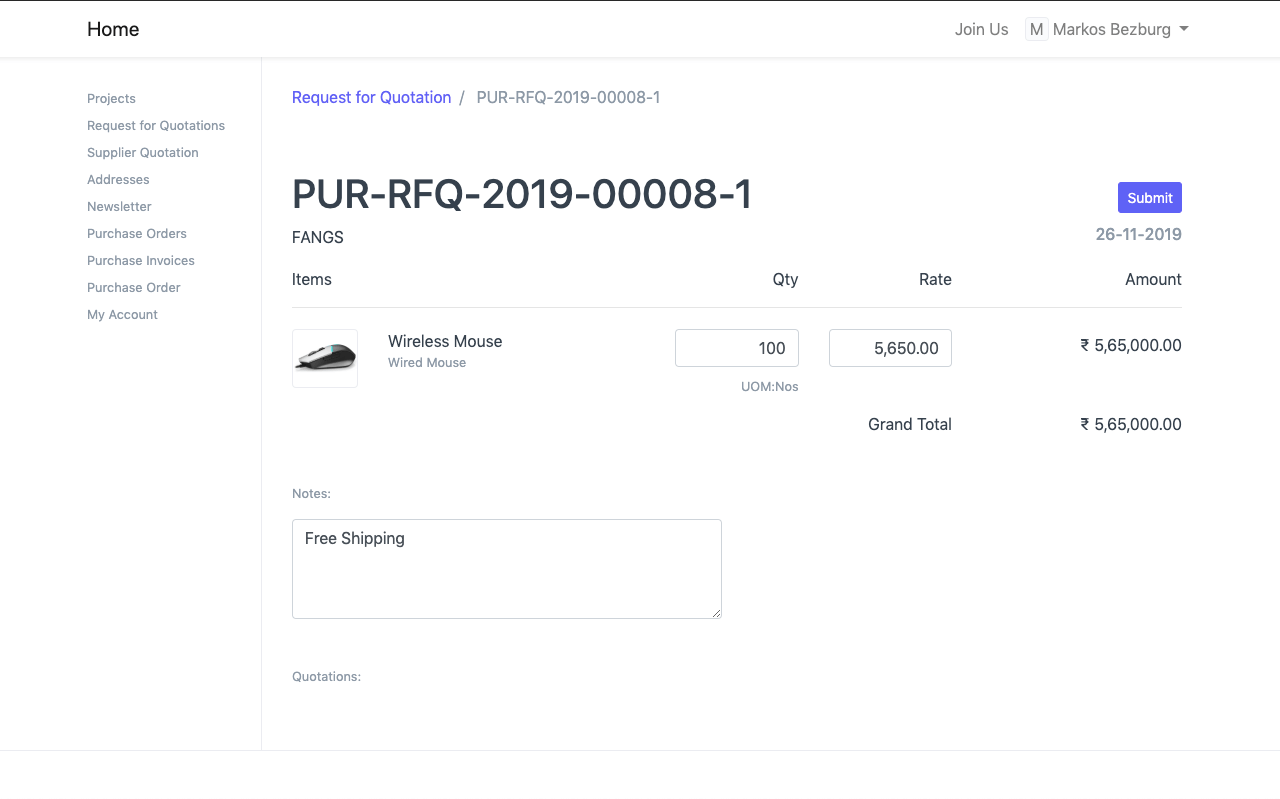
Accounts Payable
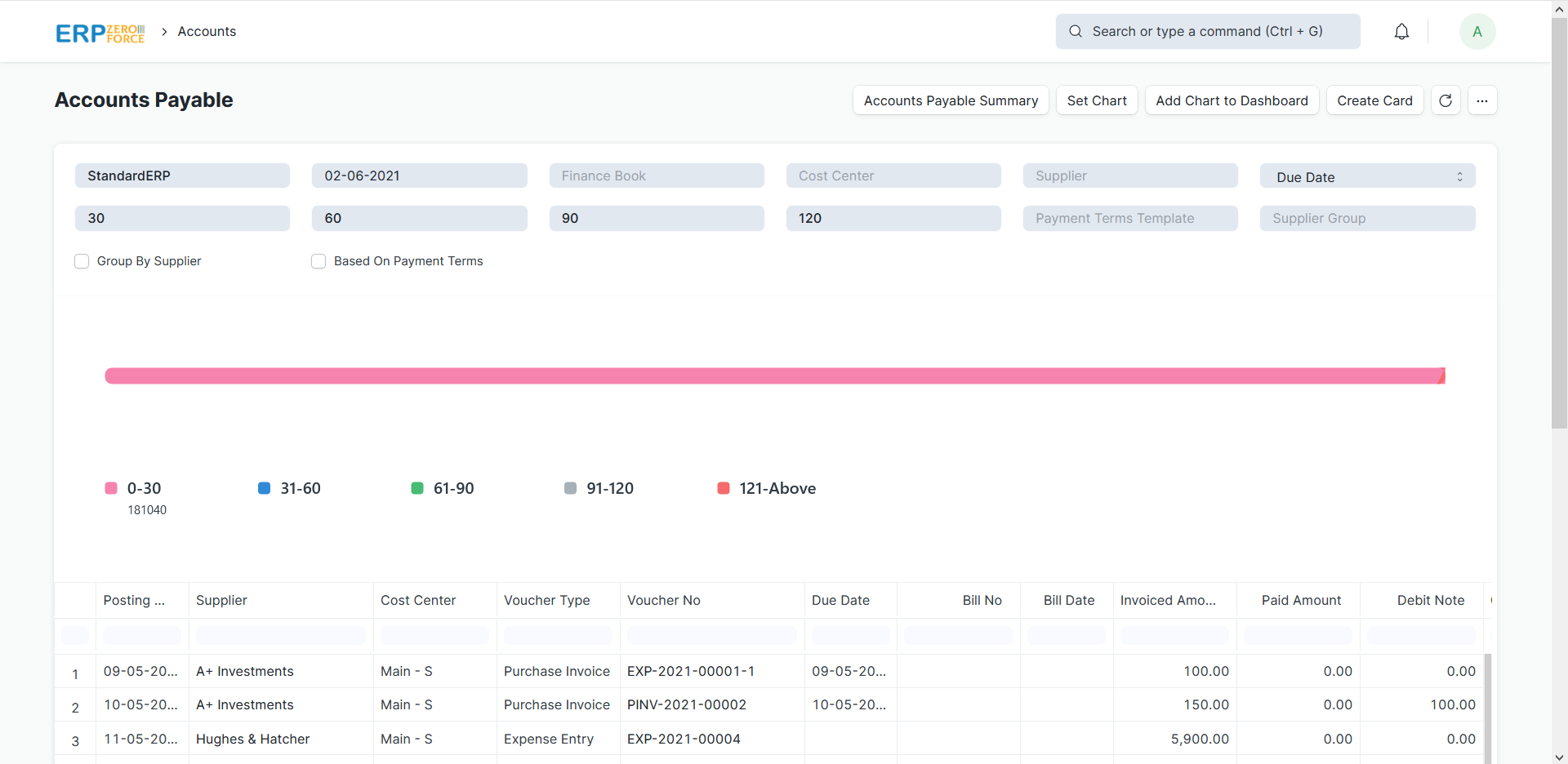
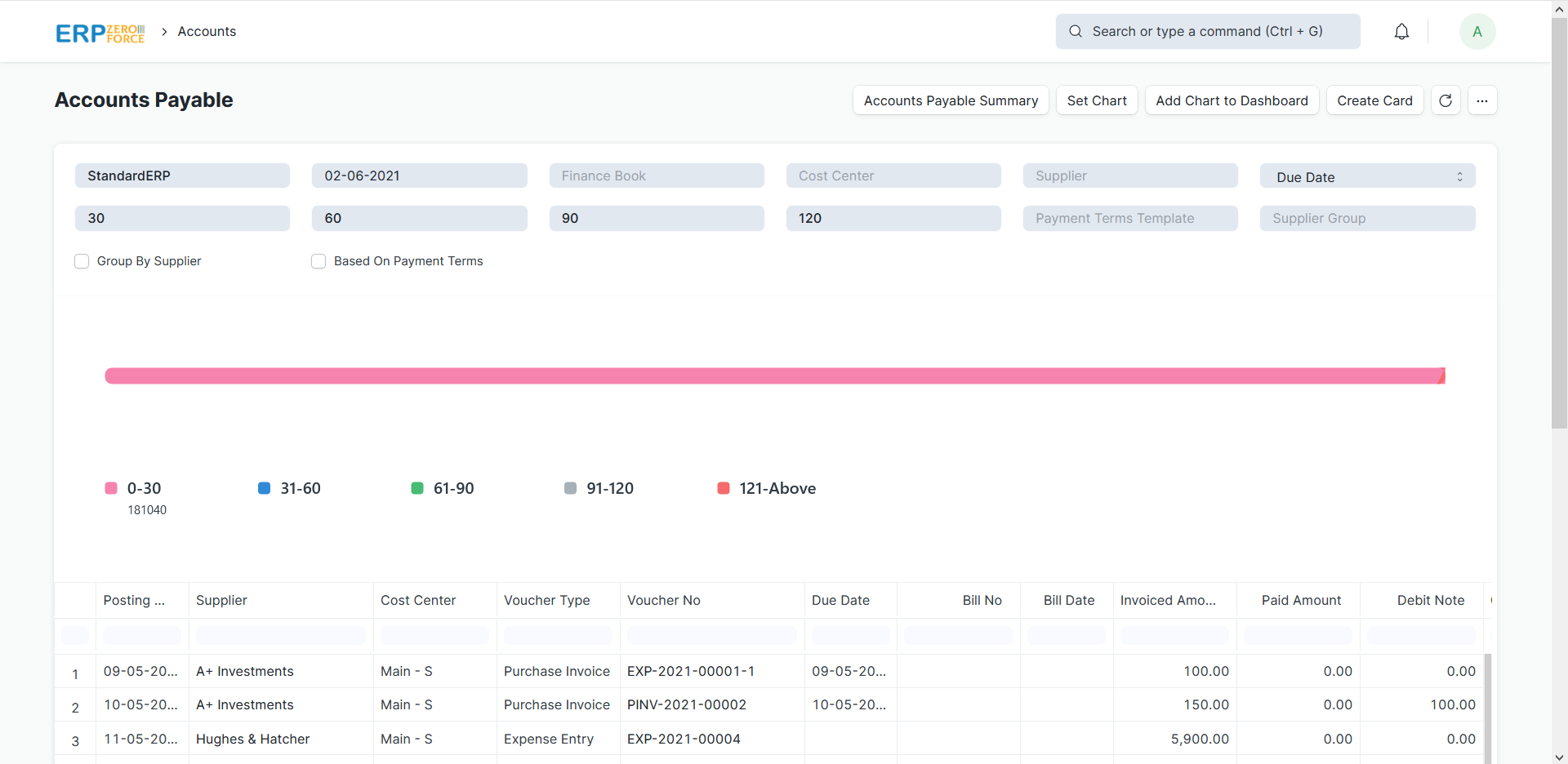
Automated Invoicing